Are you tired of staring at bright white chat screens all day?
Do you want to give your eyes a break and switch things up?
Here's a Cool Tip: Bing Chat Dark Mode.
Bing Chat, Microsoft's AI Chatbot, has just released a new feature that allows users to switch to a sleek and stylish Dark Mode.
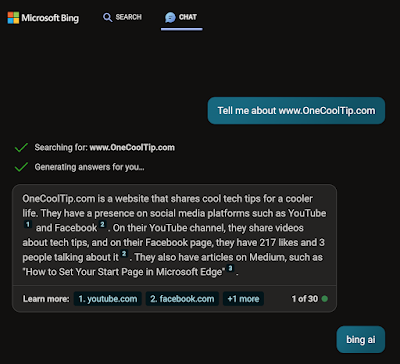 |
| fig. 1 - Bing Chat Dark www.OneCoolTip.com |
Here's how to change the setting:
- Go to Bing.com
- Select Chat.
- Navigate to the settings menu (the three lines in the top right corner).
- Scroll down until you see the “Appearance” section.
- Click on the “Dark” toggle to turn it on.
 |
| fig. 2 - Bing Chat Appearance Setting - Dark |
It’s that easy!
Now, all of your AI chats will be displayed in Dark Mode, giving them a sleek and modern look.
Google recently made a similar enhancement to it's AI, Bard.
Please Like and Share OneCoolTip.com!
READ MORE
OneCoolTip.com
Cool Tech Tips for a Cooler Life!
#BingChat #DarkMode #TechNews #EyeCare #Microsoft #Bing #AI #techtips #OneCoolTip @Microsoft



No comments:
Post a Comment