Are you tired of constantly scrolling through menus to find the information you need while working on a document in Microsoft Word?
Did you know that you can customize Microsoft Word to display the information you need at a glance?
Here's a Cool Tip: Customize the Status Bar in Microsoft Word to increase your productivity and make your work easier.
The Status Bar is located at the bottom of the document window and displays information about your document, such as what page you are currently viewing, how many words are in your document, and whether any proofing errors were found.
The Status Bar is located at the bottom of the document window and displays information about your document, such as what page you are currently viewing, how many words are in your document, and whether any proofing errors were found.
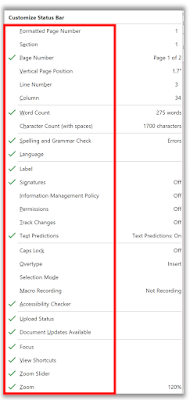 |
| fig. 1 - Customize Status Bar - Microsoft Word |
You can easily customize the Status Bar by adding or removing information from it.
Here’s how to customize the Status Bar in Microsoft Word:
- Right-click anywhere on the Status Bar.
- A “Customize Status Bar” menu will open.
- Items that have check marks next to them display on the Status Bar.
- Click the tick-box to select the items you want to see in the status bar.
- Click to deselect the items you want to remove.
- The status bar immediately reflects your choice.
- Vertical Page Position: shows you precisely where the cursor is at any given moment.
- Track Changes: shows whether Track Changes is On or Off.
- Line Number: helps in some large documents, or when collaborating with someone who wants to direct your attention to a specific place in the document.
- Collaborative tools: for those using later versions, or free versions of Word, which allow for synchronous or real-time editing among several authors.
Customizing the Status Bar can help you work more efficiently and effectively in Microsoft Word.
Give it a try and see how it can improve your productivity!
Enjoy!
Enjoy!
Please LIKE and SHARE OneCoolTip.com!
READ MORE
OneCoolTip.com
Cool Tech Tips for a Cooler Life!
#Microsoft #Word #MicrosoftWord #Productivity #StatusBar #Customization #TechTips #OneCoolTip @Microsoft



No comments:
Post a Comment