Do you often need to delete or edit the beginning of each line in a list, especially when dealing with text pasted from another source?
Here's a Cool Tip: Select vertical text.
Selecting vertical text in Microsoft Word is a simple process that can save you time and effort when editing your documents.
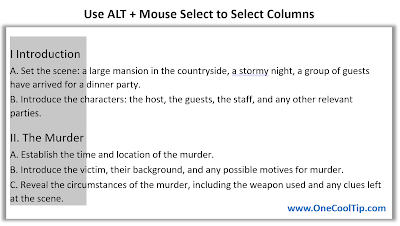 |
| fig. 1 - Microsoft Word Select Vertical Text |
Here's how to do it.
- All you have to do is hold down the Alt key while dragging the mouse pointer to select the text.
- Drag the mouse up and down until you get your desired text selection.
This feature is especially useful when you need to delete or edit the beginning of each line in a list, or when dealing with text pasted from another source.
You can make a vertical selection anywhere in the document, not just with lists.
Enjoy!
Please Like and Share OneCoolTip.com!
READ MORE
- The Secret Menus in Microsoft Word
- Stay Focused and Productive with this Microsoft Word Cool Tip
- Get Your Formatting Right with Gridlines and Ruler in Microsoft Word
http://www.onecooltip.com
Cool Tech Tips for a Cooler Life!
#Microsoft #Word @Microsoft #MicrosoftWord #VerticalText #ALTkey #ProductivityTips #TechTips #OneCoolTip



No comments:
Post a Comment