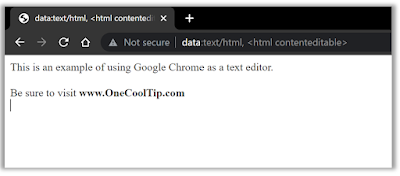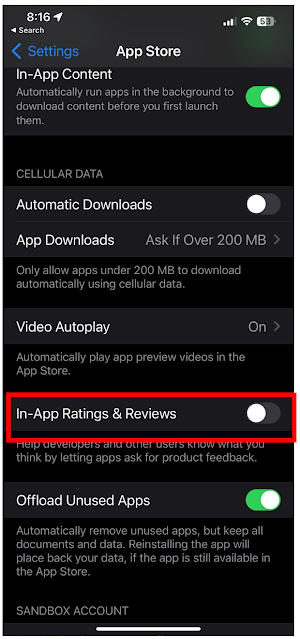Do you need to be able to view or edit two different slides of the same PowerPoint at the same time?
With this Cool Tip, you can.
Use the View, New Window feature in Microsoft PowerPoint.
- Open Microsoft PowerPoint.
- Open the presentation you want to work with.
- Click the View tab on the ribbon at the top of the screen.
- In the Window group, click the New Window button.
- This will open a new window with the same PowerPoint presentation.
 |
| fig. 1 Microsoft PowerPoint View New Window |
- You can now move and resize the windows as needed.
- To switch between the windows, click the View tab again and select the window you want to work with from the Switch Window.
- Now you can make changes in one window and compare it with the other window side by side.
-This works best when using more than one monitor.
-If you have multiple windows open, you can use the Switch Windows button to quickly switch between them.
By using this feature you can easily work with multiple slides of your presentation at the same time, which can save you time and make your work more efficient.
#Microsoft @Microsoft #PowerPoint #TechTips #OneCoolTip #View