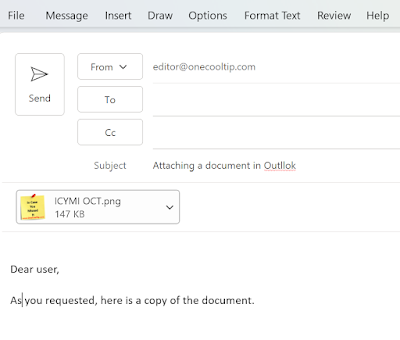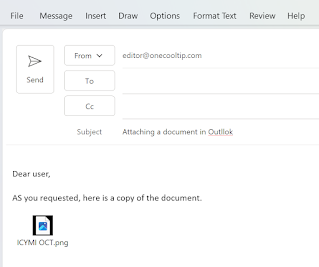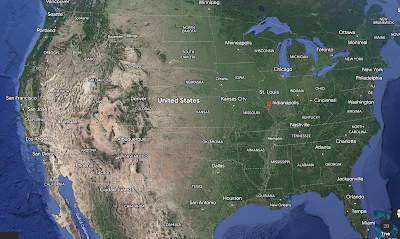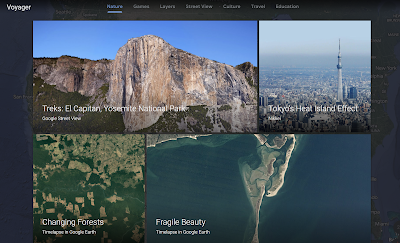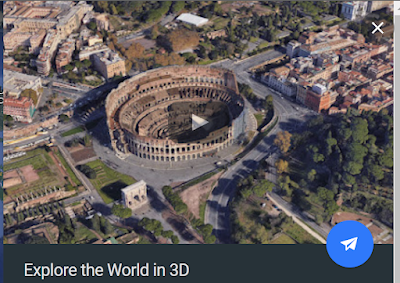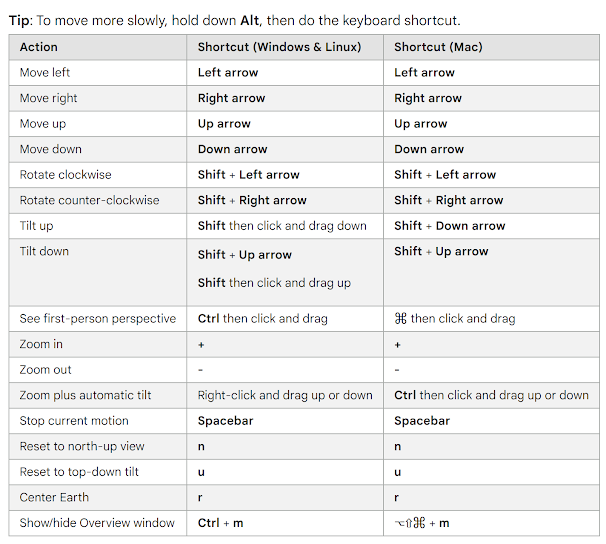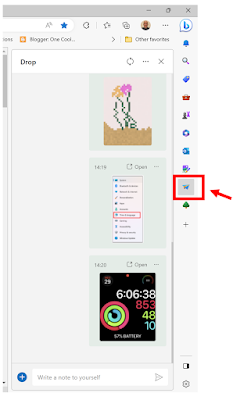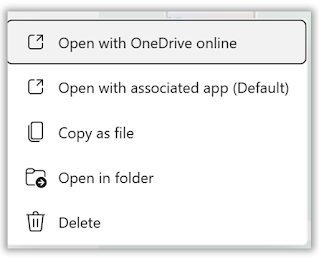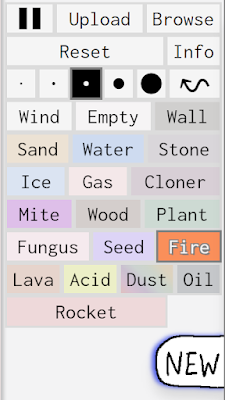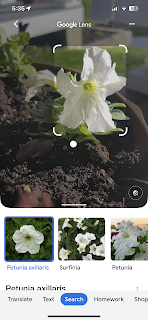Here's a Cool Tip: create QR codes from your Google Chrome browser.
A QR code is a two-dimensional barcode that can be read by smartphones and other mobile devices.
Here's how to do it:
- Open Chrome Chrome.
- Go to the web page you want to create a QR for.
- For example, http://www.OneCoolTip.com
- Find the address bar:
- Windows computers: To the right of the address bar, click Share icon
- Select Create QR Code.
- Your new QR appears.
- Click Download to download the QR code to your PC or Mac.
- Share your QR code far and wide.
- Add the QR code to printed materials!
- Others can scan the QR code to go to your website.
- Use the Google App camera to scan the QR code.
- Users can visit the website that the QR code promotes.
- Mac computers: To the right of the address bar, click Share icon and then QR code .