To access this setting, navigate to Settings > Accessibility > Siri, and then select Longer or Longest.
The Siri Accessibility setting for Siri pause length is a powerful tool that can improve the experience for many users.
Enjoy!
READ MORE
Do you want to include the message INSIDE the message body rather than at the top?
You may have noticed that sometimes attachments in your Outlook email are at the top of the message while other times the documents are attached inside the message body itself.
Here's how to do it either way.
To attach a file from your computer in Outlook, follow these steps:
Have you ever wanted to explore the world without leaving your home?
Are you curious about what your hometown looks like from space?
Here's a Cool Tip: check out Google Earth on the Web.
Besides the Google Earth app (iPhone, Android, Pro-PC, Mac, Linux), Google Earth on the Web gives users easy access to most of the popular Google Earth features.
Here's how to use Google Earth on the Web:
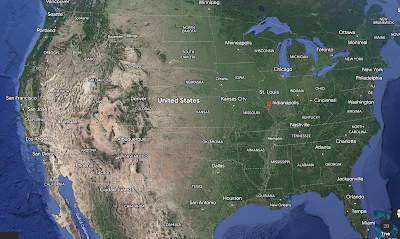 |
| Google Earth on the Web |
Google Earth Voyager
Google Earth’s Voyager is a showcase of interactive guided tours, quizzes, and layers that aim to help educate everyone about the world, locations near and far.
Here’s how to use it:
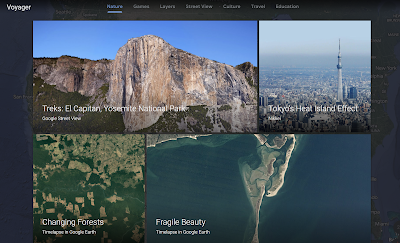 |
| Google Earth Web Voyager |
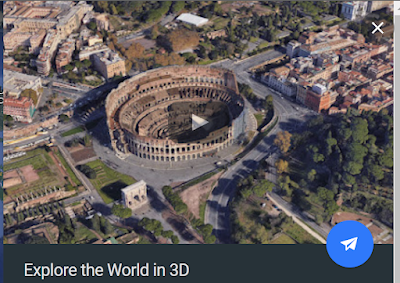 |
| Explore the Word in 3D |
Navigating Google Earth on the Web:
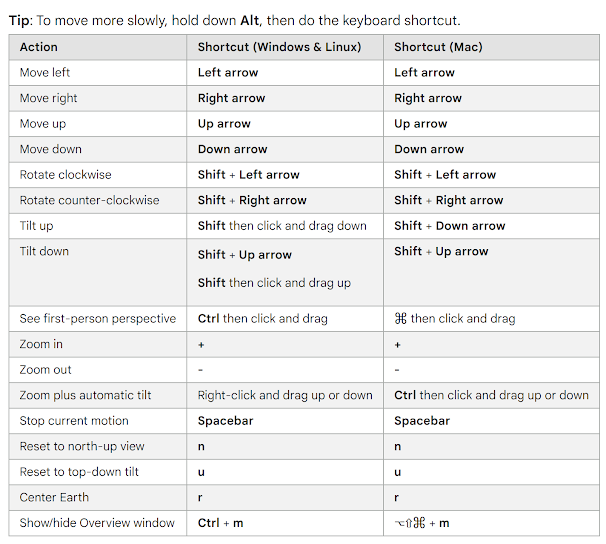 |
| Source: Google |
READ MORE
#GoogleEarth #ExploreTheWorld #WebBrowser #OneCoolTip #Google @Google
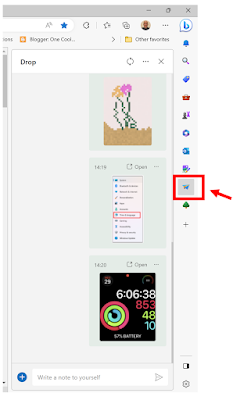 |
| Microsoft Edge Drop App |
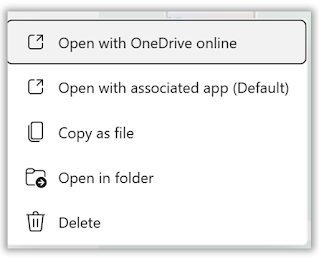 |
| Microsoft Edge Drop App File Options |
Are you looking for a fun and creative way to spend your free time?
Do you enjoy playing games that let you create your own world?
If your answer is yes, then check out this Friday Funday Cool Tip: Sandspiel.club!
This web-based game allows you to experiment with sand and other materials to create different landscapes and structures.
Here's how to start creating your own world.
 |
| Sandspiel.club |
Aside from the materials, there are various tools that you can use to manipulate your creation. These include a brush, eraser, dropper, and fan.
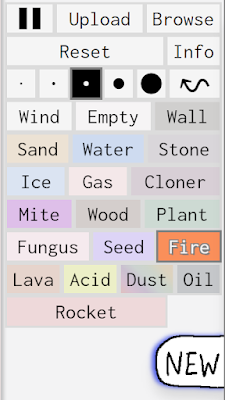 |
| Sandspiel Tools |
Enjoy your Friday Funday!
READ MORE
#Sandspiel #TechTip #CreativePlay #WebGames #OneCoolTip #SandSpiel
Or a product and wanted to know where you could buy it? Google Lens can help!
Google Lens on Android and iPhone is a powerful tool that can help you identify objects, find information, and more.
It's easy to use, and it can be a lifesaver in many situations.
On an Android, there's a dedicated Google Lens app from the Google Play store.
But let's look at the iPhone's Google App version.
Here's how to do it
iPhone
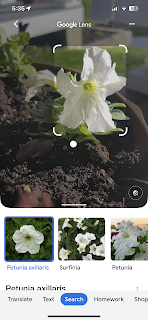 |
| Google Lens Search Result |
That's it! Try searching for other items, including translation.
Enjoy!
#Google #Search #GoogleLens #HowTo #Technology #AI #MachineLearning #OneCoolTip @Google
Do you want to make your presentations more engaging and interactive?
If so, you’re in luck!
There's a Cool Tip on how to use the presentation pointer in Microsoft PowerPoint to make your presentations more dynamic and engaging.
Here's how to do it:
To use your mouse as a laser pointer:
 |
| Microsoft Power Point Slide Show |
 |
| Red Dot Pointer |
That's it.
READ MORE
#PowerPointTips #PresentationSkills #PresentationPointer #MicrosoftPowerPoint #Microsoft #OneCoolTip @Microsoft
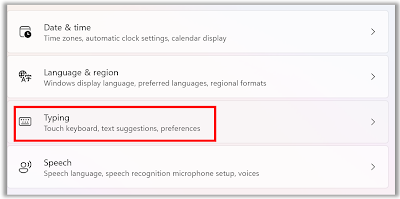 |
| Select Typing |
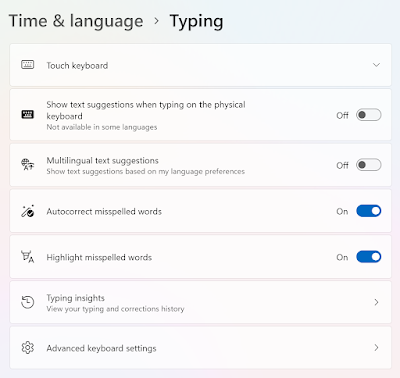 |
| Select Autocorrect misspelled words and Highlight misspelled words |