Have you ever wondered if there’s a quicker way to access your settings and keyboard shortcuts?
In today’s fast-paced work environment, efficiency is key.
Here's a Cool Tip. Use the Control + . (period) keyboard shortcut.
This shortcut brings up a helpful screen of keyboard shortcut commands in Teams.
Microsoft Teams is a versatile platform that serves as a hub for teamwork within the Microsoft 365 ecosystem.
It facilitates collaboration, communication, and productivity by integrating chat, video meetings, file storage, and application integration.
Microsoft Teams has become an indispensable tool for collaboration and communication, and knowing the ins and outs can significantly boost your productivity.
And this keyboard shortcut is your secret productivity tip.
Here's how to do it.
- Open Microsoft Teams.
- Ensure you’re logged into your account.
- Press Control + . (period) on your keyboard.
- A window displays all the keyboard shortcuts available in Microsoft Teams.
Instantly view all shortcuts without navigating through menus.
This saves time, allowing you to work more efficiently and it's simple and easy to remember.
And here's another Cool Keyboard Shortcut in Microsoft Teams: Control + , (Comma).
This displays the settings screen.
Mastering the Control + . and Control + , shortcuts in Microsoft Teams are small steps with a big impact on your daily productivity.
These are simple tricks that can lead to a more efficient and streamlined workflow.
Enjoy!
Please LIKE and SHARE OneCoolTip.com!
Visit the OneCoolTip YouTube Channel: https://www.youtube.com/@onecooltip
READ MORE
OneCoolTip.com
#Microsoft @Microsoft #Teams @MIcrosoftTeams #MicrosoftTeams #ProductivityHacks #WorkplaceEfficiency #TechTips #TechTips #OneCoolTip @OneCoolTip



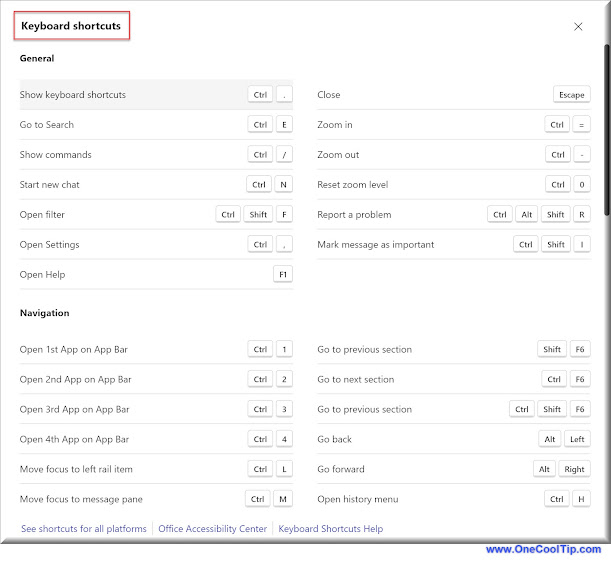

No comments:
Post a Comment