Learn to navigate Gmail like a pro with these essential keyboard shortcuts and save valuable time.
By Rodger Mansfield, Editor
February 24, 2024
Do you wish there was a way to manage your email faster without all the mouse work?
Here's a Cool Tip. Use The Gmail Keyboard Shortcuts.
Gmail keyboard shortcuts are your secret weapons for inbox domination!
Skyrocket your productivity, reduce hand strain, and stay focused with Gmail keyboard shortcuts.
Here's how to do it.
Turn on Keyboard Shortcuts
- Log in to your Gmail account on the web at http://www.gmail.com .
- Before you can master Gmail shortcuts, you need to enable them.
- Click the gear icon (Settings) in the top right corner.
- Choose "See All Settings".
- Scroll down to the "Keyboard shortcuts" section.
- Select "Keyboard shortcuts on".
- Click "Save Changes" at the bottom.
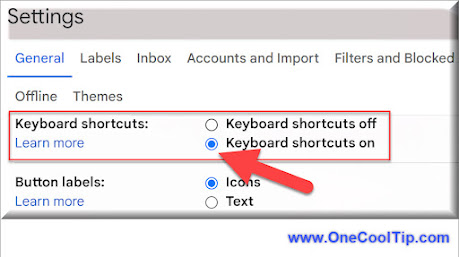 |
| fig. 1 - Gmail Keyboard Shortcut Setting |
Top Gmail Keyboard Shortcuts
- Compose New Message (C): Start drafting a new email instantly.
- Open an Email (O): Read a selected email without extra clicks.
- Jump to Search Bar (/): Find exactly what you need, fast.
- Send (Control + Enter): Send email.
- Archive an Email (E): Remove an email from the inbox while keeping it accessible.
For a complete guide to Gmail keyboard shortcuts, press "Shift + ?" within your inbox.
 |
| fig. 2 - Gmail Keyboard Shortcuts List |
These top Gmail keyboard shortcuts dramatically increase your inbox navigation speed.
Mastering Gmail keyboard shortcuts is a simple change with a huge payoff.
By adopting these techniques, you'll transform yourself into an email ninja, saving time, and boosting inbox efficiency.
What's your favorite Gmail keyboard shortcut?
Let us know in the comments below.
Enjoy!
Please LIKE and SHARE OneCoolTip.com!
Visit the OneCoolTip YouTube Channel: https://www.youtube.com/@onecooltip
READ MORE
Rodger Mansfield, a seasoned tech expert, is the mastermind behind OneCoolTip.com, where he serves as both writer and editor. With a keen eye for simplifying complex tech, Rodger delivers practical advice that empowers readers to navigate the digital world with confidence. Dive into OneCoolTip.com for a treasure trove of savvy tips and tricks that keep you one step ahead in tech.
OneCoolTip.com
Cool Tech Tips for a Cooler Life!
#Google @Google #Gmail #KeyboardShortcuts #Productivity #Efficiency #Timesaver #TechTips #OneCoolTip @OneCoolTip




No comments:
Post a Comment