Have you ever been asked for it and didn’t know where to find it?
Here's a Cool Tip: Know how to find your IP address.
Your IP address is a unique identifier for your computer on a network.
There will usually be both a Public and local IP address.
Both public and private IP addresses allow devices to communicate with each other.
A public IP address identifies you to the wider internet so that all the information you're searching for can find you.
A private IP address is used within a private network to connect securely to other devices within that same network.
It’s like a mailing address for your device, allowing it to communicate with other devices on the internet.
Knowing your IP address can be useful for troubleshooting network issues, setting up a home network, and ensuring online security.
How do you find your IP address?
- One way to find your local IP address is to use the command prompt on your computer.
- Press Windows + R on your keyboard to open the Run dialog box.
- Type cmd
- Press Enter to launch the Command Prompt.
- In the Command Prompt window, type ipconfig and press Enter.
- Look for the IPv4 Address under the network adapter you are using;
- This is your PC's IP address.
 |
| fig.1 - ipconfig results |
- To find your public IP address is to use Google.
- Go to www.google.com.
- Search for “what is my IP address”
- Google will display your public IP address.
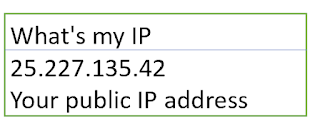 |
| fig. 2 - Google IP Address Search Results |
Enjoy!
Please Like and Share OneCoolTip.com!
READ MORE
- How to Change Your Windows Desktop Icon Size
- Quickly Access Your Desktop in Windows With These Simple Steps.
- Tick Tock: Windows 11 Now Shows Seconds in Taskbar Clock!
http://www.onecooltip.com
Cool Tech Tips for a Cooler Life!
#IPaddress #networking #onlinesecurity #techblog #windows #TechKnowhow #Networking101 #InternetConnection #TechTips #OneCoolTip



No comments:
Post a Comment