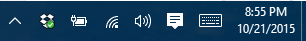And the Windows 10 version is even better with a delayed timer.
But Microsoft Office products, Power Point, Excel, Word and Outlook, also have a built-in tool to insert screenshots.
Here's how to do it.
- Click the "Insert" menu on the Office Ribbon. Then select "Screenshot".
- To add the entire window, click the thumbnail view of the available windows.
- To add part of a window, click "Screen Clipping". Press and hold the left mouse button to select the screen area to capture.
That's it. It's easy to add an entire screen or just a part into your presentation, document, spreadsheet or email.
Enjoy!
READ MORE
- Do Things Faster in the New Microsoft Word 2016
- Use This Keyboard Shortcut to the Ribbon Menu Bar in Excel, Word, Power Point and Outlook
- Total an Excel Column Faster With This Keyboard Shortcut
- Tell Outlook Where to Search
- Select an Excel Data Set Faster with this Shortcut
- This Power Point Tip Will Make You the Focus
- Show or Hide Microsoft Word Format Marks
- Microsoft Words Magical Lorem Ipsum Generator
OneCoolTip.com
Cool Tech Tips for a Cooler Life!
#Microsoft #Word #Excel #PowerPoint #Outlook #Office2016 #screenshot