You may not be looking in the right place.
Outlook is the default email software used in most companies and usually connects to a company's Exchange server to provide access to email, calendar, contacts and To-Do lists.
Users can also connect to other mailservers, mailboxes and accounts.
But after a while, it can become terribly difficult to find an item within all of these connected sources.
There are several ways to tell Outlook where to search for an email.
By default, Outlook will search the current mailbox.
But you can change that.
Go to File -> Options -> Search to display the search options.
You can now change the default search location to the Current folder, remain as the Current folder but also search the mailbox when search from the Inbox, the current mailbox or All Mailboxes.
Select an option and then click OK to change the default search option.
You can also change the search on a search-by-search basis. Select the dropdown option to the right of the search box.
Finally, you can change the search location, access the advanced search screen and display the Search Options screen from the Search Tools link on the File ribbon menu bar.
Happy Searching!
READ MORE
One Cool Tip.com
Cool Tech Tips for a Cooler Life!
#Microsoft #Outlook #search



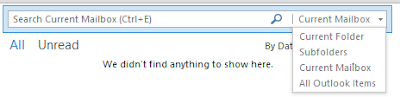


No comments:
Post a Comment