- Log in to your Gmail Account
- Compose a New Email
- Enable Confidential Mode
- Set Expiration Date and Passcode
- Add Recipients and Subject
- Write Your Message
- Send the Email
- Revoke Access (Optional)
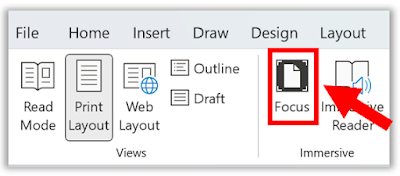 |
| Microsoft Word Focus Feature |
We had a great week of Cool Tips here at www.OneCoolTip.com.
Where's the ribbon? That's often the question when using Microsoft Office. Learn how to master using the Office Ribbon.
#Microsoft #Office #OfficeTips #RibbonControl #OneCoolTip #HowTo #OfficeTricks @Microsoft
#iPhone #iOS16 #Messages #RecentlyDeleted #RecoverMessages
#Apple @Apple
Do you need to
send someone a Word document but they don't have Microsoft Word?
Don't panic. Use this Cool Tip.
#Microsoft #MicrosoftOffice #PDF #Word #Excel #PowerPoint #PDFConverter #OfficeTips #OneCoolTip
Have you ever
wondered how others outside your country think about your country's news?
There's an easy way to find out. Learn how.
#Google #News #International #GlobalNewsPerspectives #GoogleNewsTips
#InternationalNews #NewsAroundTheWorld #CountryNews #NewsTranslation
#ExploreNews #CrossCulturalUnderstanding
After a long
work week, what's better than looking at cute puppies!
Check out this Cool Tip.
#FridayFunDay #OneCoolTip #OpenPuppies #puppies #puppy
Learn how to use
Disney Plus on the go!
#DisneyPlus #DisneyPlusDownloads #DisneyPlusOffline
#DisneyPlusTips #DisneyPlusHowTo #OneCoolTip
Are you tired of
typing out everything in lowercase letters on your phone?
Check out this Cool Tip to learn how.
#iPhone #capslock #shiftkey #typing #efficiency #productivity #keyboard #settings #allcaps #uppercase #lowercase #tips #tricks #OneCoolTip
 |
| iPhone Shift Key |
Here's the Friday Funday Cool Tip:
Take a visit to OpenPuppies.com
Openpuppies is a website that provides a collection of cute and adorable puppy animated pictures that can help you relax and unwind.
It’s a great way to take a break from work and have some fun.
Use the spacebar to jump to the next puppy gif.
You can visit the website on Fridays to start your weekend on a positive note.
READ MORE
#FridayFunDay #OneCoolTip #OpenPuppies #puppies #puppy
 |
| Show Recently Deleted |
Where's the ribbon?
The ribbon is a set of toolbars at the top of the window in Office programs, for example, Word, Excel, PowerPoint, designed to help you quickly find the commands that you need to complete a task.
But a common problem that users encounter is that the ribbon can appear and seemingly disappear on a whim.
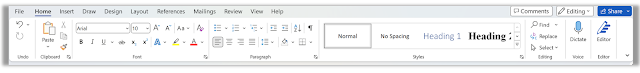 |
| Microsoft Office Ribbon |
You can toggle between having the ribbon expanded or collapsed in multiple ways.
If the ribbon is collapsed, expand it by doing one of the following:
Double-click any of the ribbon tabs.
Right-click any of the ribbon tabs, and then select Collapse the ribbon.
 |
| Collapse the Ribbon |
Press CTRL+F1.
If the ribbon is expanded, collapse it by doing one of the following:
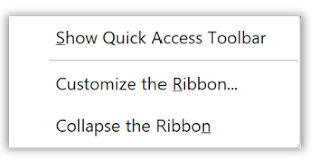 | |
|
Press CTRL+F1.
 |
| Ribbon Display Options |
Choose a state for the ribbon:
If the ribbon isn’t visible at all (no tabs are showing), the state is set to Full-screen mode.
Select More or the three dot icon at the top right of the screen. This will temporarily restore the ribbon.
When you return to the document, the ribbon will be hidden again. To keep the ribbon displayed, select a different state from the Ribbon Display Options menu.
That's it!
READ MORE
#Microsoft #Office #OfficeTips #RibbonControl #OneCoolTip #HowTo #OfficeTricks @Microsoft