Speak Easy: Navigating Voice Typing on Windows
Step into the future of computing with Voice Typing on Windows 10 and 11. This beginner-friendly guide will show you how to command your PC with the power of speech, making typing a breeze.
By Rodger Mansfield
March 2, 2024
Have you ever thought of dictating your thoughts to your computer and watching words magically appear on the screen?
Imagine transforming your spoken words into written text with seamless precision.
Here's a Cool Tip. Use Voice Typing in Windows.
Whether you’re drafting an email, jotting down notes, or crafting your next novel, Voice Typing on Windows 10 and 11 can make it happen.
Here's how to do it.
- Connect a microphone to your PC and ensure it’s recognized by Windows.
- Activate Voice Typing with the shortcut Win + H.
- Start speaking naturally to dictate text; pause briefly between sentences for best results.
- Edit on the go with commands like “delete that” or “start a new line.”
- Review the transcribed text and make any manual adjustments if needed.
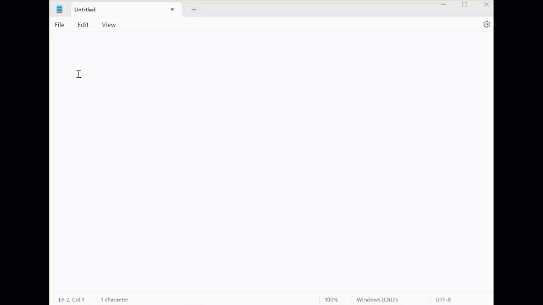 |
fig. 1 - Windows Voice Typing in Windows |
Voice Typing in Windows 10 and 11 is a game-changer for anyone looking to streamline their digital tasks.
Voice Typing Enhances productivity by freeing up your hands for other tasks and offers greater accessibility for users with different abilities.
By embracing this intuitive feature, you’ll unlock a new dimension of convenience and accessibility in your daily computer use.
Enjoy!
Please LIKE and SHARE OneCoolTip.com!
Visit the OneCoolTip YouTube Channel: https://www.youtube.com/@onecooltip
READ MORE
Rodger Mansfield, a seasoned tech expert, is the mastermind behind OneCoolTip.com, where he serves as both writer and editor. With a keen eye for simplifying complex tech, Rodger delivers practical advice that empowers readers to navigate the digital world with confidence. Dive into OneCoolTip.com for a treasure trove of savvy tips and tricks that keep you one step ahead in tech.
#Microsoft @Microsoft #Windows #VoiceTypingWindows #SpeechToText#EffortlessTyping #AccessibilityWin #MicrosoftTips #TechEase #TechTips #OneCoolTip @OneCoolTip




No comments:
Post a Comment