Tired of constantly unlocking your phone for directions? Google Maps' Glanceable Directions keeps essential navigation info on your screen at all times, streamlining your travels.
By Rodger Mansfield, Editor
March 3, 2024
Have you ever found yourself fumbling with your phone while walking, trying to view turn-by-turn directions in Google Maps?
Or maybe as a driver, you wish you could keep an eye on the next turn without switching apps?
Here's a Cool Tip. Use Glanceable Directions.
Google Maps just made navigation a whole lot smoother with its Glanceable Directions feature.
Glanceable Directions provides key navigation information (like your ETA, distance to the next turn, and directional arrows) directly on your route overview screen or even your phone's lock screen.
No more constantly unlocking your phone or switching to full navigation mode!
And it now works for both Android and iPhones.
Here's how to do it.
- Make sure you have the latest version of Google Maps.
- Open Google Maps and tap on your profile icon.
- Navigate to Settings -> Navigation Settings
- Enable "Glanceable directions while navigating"
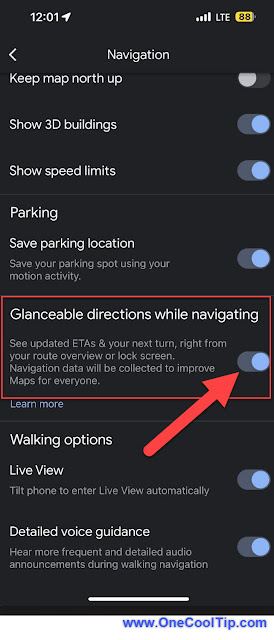 |
| fig. 1 - Google Maps - Glanceable Directions Setting |
Why use Glanceable Directions?
- Get vital directions with a simple glance at your phone.
- Keep your eyes on the road or your surroundings instead of your phone screen.
- Avoid the distraction and delay of repeatedly unlocking your phone.
 |
| fig. 2 - Glanceable Directions Example |
Google Maps' Glanceable Directions is a fantastic quality-of-life enhancement that simplifies navigation for drivers, walkers, and bikers alike.
By following these simple steps, you'll transform the way you use Google Maps for getting around.
Upgrade your navigation experience today – give Google Maps' Glanceable Directions a shot on your next trip!
Please LIKE and SHARE OneCoolTip.com!
Visit the OneCoolTip YouTube Channel: https://www.youtube.com/@onecooltip
READ MORE
Rodger Mansfield, a seasoned tech expert, is the mastermind behind OneCoolTip.com, where he serves as both writer and editor. With a keen eye for simplifying complex tech, Rodger delivers practical advice that empowers readers to navigate the digital world with confidence. Dive into OneCoolTip.com for a treasure trove of savvy tips and tricks that keep you one step ahead in tech.
#Google @Google #googlemaps #directions #navigation #tech #travel #traveltips #gps #explore #TechTips #OneCoolTip @OneCoolTip




No comments:
Post a Comment