This powerful iPhone feature can identify objects, landmarks, plants, and more within your pictures. Learn how to use it like a pro!
By Rodger Mansfield, Editor
March 12, 2024
Have you ever looked at a photo on your iPhone and wondered, "What kind of flower is that?", "What is that animal?" or "Where is that famous building?"
Here's a Cool Tip. Use Visual Look Up on your iPhone images.
Your iPhone has a hidden gem called Visual Look Up that can answer these questions and more.
Visual Look Up is like having a tiny encyclopedia inside your phone.
It uses advanced image recognition to analyze your photos and provide information from the web and Apple's Siri Knowledge database.
Here's how to use Visual Look Up on your iPhone:
- Open the Photos app and find the image you want to analyze.
- Tap the "Info" button (it looks like a lowercase "i" inside a circle).
- Look for a sparkle icon next to the Info button. If you see it, Visual Look Up can identify something in your photo!
- Tap the sparkle icon, and then tap "Look Up".
- Tap the results to learn more.
Visual Look Up puts information at your fingertips, making it a great tool for travelers, students, or anyone with a curious mind.
The feature's accuracy depends on how clearly the object is depicted in your photograph.
Let's see it in action!
Imagine you're hiking in the Mexican jungle and come across an animal.
With Visual Look Up, you can find out if it's potentially dangerous
What can Visual Look Up do?
- Identify plants and animals: Snap a picture of a curious flower or an adorable dog breed and get instant information.
- Learn about landmarks: Get historical details and interesting facts about famous buildings and monuments.
- Translate text: Visual Look Up can even translate text within a photo into different languages.
Visual Look Up is a surprisingly powerful tool tucked away in your iPhone.
With a few taps, you can uncover interesting insights and information about the world captured in your photos.
Give it a try the next time you're curious about a photo - you might be surprised by what you learn!
Please LIKE and SHARE OneCoolTip.com!
Visit the OneCoolTip YouTube Channel: https://www.youtube.com/@onecooltip
Do you have a Cool Tip or question? Email us at
onecooltip.com@gmail.com
onecooltip.com@gmail.com
READ MORE
Rodger Mansfield, a seasoned tech expert, is the mastermind behind OneCoolTip.com, where he serves as both writer and editor. With a keen eye for simplifying complex tech, Rodger delivers practical advice that empowers readers to navigate the digital world with confidence. Dive into OneCoolTip.com for a treasure trove of savvy tips and tricks that keep you one step ahead in tech.
OneCoolTip.com
Cool Tech Tips for a Cooler Life!
#Apple @Apple #iPhone #VisualLookUp #AI #iOS #techtips #phototips #mobilephotography #TechTips #OneCoolTip @OneCoolTip


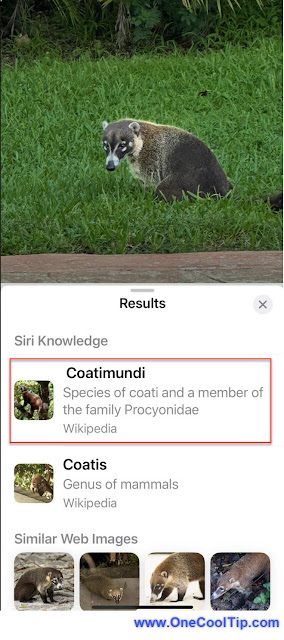



No comments:
Post a Comment