Normally, when you delete a file in Windows, the file is moved to the Recycle Bin.
This is because files in the Recycle Bin can be Restored if they were sent there by mistake.
But you also can delete a file that doesn't go to the Recycle Bin.
It's just deleted.
There's a cool tip for that.
Here's how to do it:
- Locate the file you want to delete.
- Select the file by clicking on it once.
- Hold down the Shift key on your keyboard.
- While still holding down the Shift key, press the Delete key on your keyboard.
- A prompt will appear asking if you are sure you want to permanently delete the file.
- Click Yes to confirm the deletion.
Note: When you use Shift + Delete to delete a file, it bypasses the Recycle Bin, meaning the file will not be recoverable.
So, use this method with caution.
Please Like and Share One Cool Tip!
READ MORE
- Use This Cool Tip to Organize Your Windows, Documents and Applications While Working
- Use This Secret Windows Shortcut to Add Emojis to Your Documents and Messages
- Four Ways to Lock Your Windows Screen
- How to Draw a Perfect Straight Line, Square or Circle with this Cool Tip
OneCoolTip.com
Cool Tech Tips for a Cooler Life!
#windows #delete #microsoft @microsoft


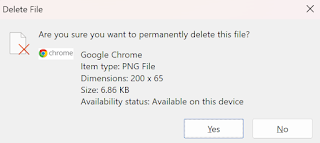

No comments:
Post a Comment