Are your Microsoft Excel documents so large that you can't see what happens when you change data?
This can be useful when your Excel document is large and you want to see how changes in one part of the document affect another part.
Here's how to do it:
- Open Microsoft Excel
- Open the spreadsheet you want to work with.
- Click the View tab on the ribbon at the top of the screen.
- In the Window group, click the New Window button. This will open a new window with the same spreadsheet.
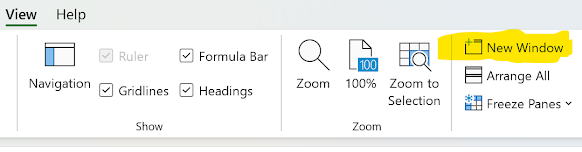
- You can now move and resize the windows as needed.
- To switch between the windows, click the View tab again and select the window you want to work with from the Switch Window.
- Now you can make changes in one window and compare it with the other window side by side.
Tips:
-This works best when using more than one monitor.
-This works best when using more than one monitor.
-You can also use the Arrange All button in the Window group to automatically arrange all open windows on your screen.
-If you have multiple windows open, you can use the Switch Windows button to quickly switch between them.
-If you have multiple windows open, you can use the Switch Windows button to quickly switch between them.
By using this feature you can easily work with multiple parts of your spreadsheet at the same time, which can save you time and make your work more efficient.
If you like OneCoolTip, please Like and Share!
READ MORE
OneCoolTip.com
http://www.onecooltip.com
Cool Tech Tips for a Cooler Life!
Cool Tech Tips for a Cooler Life!
#Microsoft #Excel #NewWindow



No comments:
Post a Comment