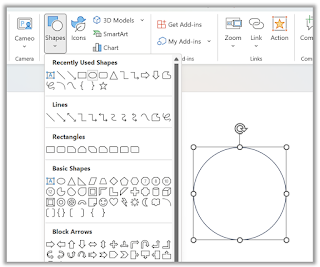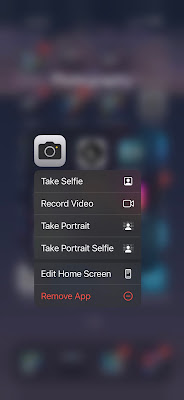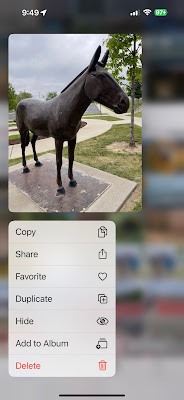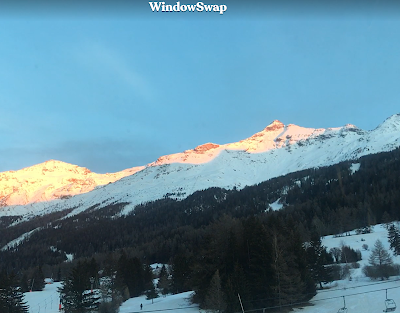Are you tired of being interrupted by spam calls on WhatsApp?
If so, you're not alone.
Millions of people receive spam calls on WhatsApp every day.
Here's a Cool Tip: Silence unknown callers in WhatsApp.
This will help you to reduce the number of spam calls you receive and it will also protect your privacy.
WhatsApp is a great way to stay in touch with friends and family but it can also be a nuisance if you receive a lot of calls from unknown numbers.
Here's how to do it:
- Open WhatsApp on your mobile device.
- In the top right corner, click on the three vertical dots.
- Select Settings.
- Select Privacy.
- Select Calls.
- Toggle on the option to Silence unknown callers.
 |
| fig. 1 - WhatsApp Silence Unknown Callers |
Here are some additional things to keep in mind:
- If you call or message an unknown number, you won't be able to silence their calls in the future.
- You can still block unknown callers if you want to prevent them from calling you altogether.
- If you have a lot of contacts saved in your phone, you may want to create a group for unknown callers so that you can easily see who has called you.
- Silencing unknown callers is a great way to reduce the number of spam calls you receive. It's also a good way to protect your privacy, as you won't be interrupted by calls from people you don't know.
READ MORE
- Uncover the Secret to Hiding Your Online Status on WhatsApp - Enable Stealth Mode Now!
- Shocking Cool Tip: How to Turn Off Someone's Phone Alarm
- Amazon Alexa Now Lets You Make Calls
- How to Turn on Stereo for Your iPhone
#WhatsApp #spamcalls #privacy #howto #tutorial #tech #silenceunknowncallers #reducespamcalls #protectyourprivacy #whatsapptips #Meta #techtips #OneCoolTip