It's easily accessible from the home screen by <swiping> right.
This page shows your most recent contacts as well as most recent apps, tops news and nearby places such as restaurants, gas stations and convenience stores. (In the screenshot above, I scrolled down a bit to show the news but that hid the most recent contacts.)
Clicking the Breakfast icon will show a map and list nearby restaurants. The Breakfast icon changes by the time of day to lunch or dinner.
This is a hidden gem in iOS 9. Check it out! Enjoy.
- How to Use the New Emoji in Apple's iOS 9.1
- Apple Responds to Wi-Fi Assist Controversy
- How to Make a Hands-Free Phone Call with Speaker Enabled
- How to Add and Save Mail Attachments on Your iPhone and iPad
- Reset "Hey Siri" After You Upgrade to ioS9
- Use This Siri Trick To Call Someone
- Force Siri to Search Google
- "Siri, What Planes are Overhead?"
OneCoolTip.com
Cool Tech Tips for a Cooler Life!
#iOS9 #iPhone #prospective #search #map #nearby #coffee #breakfast #lunch #dinner #convenience #gas #contacts


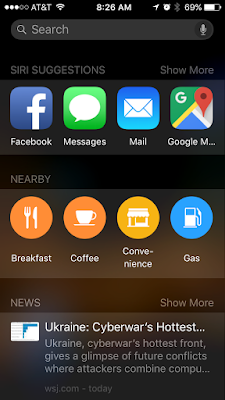


No comments:
Post a Comment