Users can now add and save attachments in emails in Apple's iOS9 mobile operating system for iPhones and iPads.
It's a small but important new feature in the latest iOS.
Previously, users could only insert photos and videos.
Adding an attachment is similar to adding a photo.
Press and hold inside the body of the email. Click the right triangle to cycle to and then click on "Add Attachment".
Select a folder and then attach the document. You can also select "Locations" and add files from other sources such as Google Drive and Dropbox if you have those apps installed.
Saving a file attachment is easy too. Just tap and hold on a file attachment in an email until the Share option displays. Swipe to the left until Save Attachment appears. You can save to the iCloud or other folders.
Enjoy!
READ MORE
One Cool Tip .com
One Cool Tip .com
Cool Tech Tips for a Cooler Life!
#iOS9 #iPhone #iPad #attachment #email
#iOS9 #iPhone #iPad #attachment #email


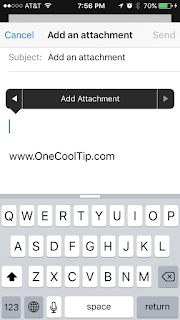


No comments:
Post a Comment