Ever wondered how artificial intelligence could aid in your creative pursuits?
Here's a Cool Tip. Use Meta's revolutionary new AI Image Creator.
This new AI tool empowers anyone to turn their wildest ideas into stunning visuals.
Here's how to use it.
- Navigate to imagine.meta.com and log in using your Facebook, Instagram, or email credentials.
- Describe your desired image using clear and concise language.
- The more details you provide, the more accurately the AI can render your vision.
- Select your preferred artistic style from a range of options, including realistic, surreal, or impressionistic.
- Adjust parameters like composition, lighting, and color palette to perfect the image to your liking.
- Click "Generate" and watch as the AI brings your vision to life before your eyes.
 |
| fig. 1 - Generate an Imagine Meta Image |
- Save your masterpiece to your device and share it with the world on social media or in your projects.
 |
| fig. 2 - Imagine Meta AI - Downtown St. Louis |
Here are some fun ideas:
- Turn your favorite quote into a captivating visual.
- Visualize your dream vacation destination.
- Create a unique logo for your business or brand.
- Generate background images for your website or blog.
Imagine Meta joins a number of AIs that now create images, including ChatGPT (DALL-E) and Microsoft Windows Copilot (formerly Bing Chat).
Let's take a look.
Here are new images created with this AI prompt:
Create a realistic image of sunrise in Cancun Mexico looking ocean and sand. A Catamaran is gliding across the waves.
Which one is your favorite?
Let us know in the comments below.
Enjoy!
Please LIKE and SHARE OneCoolTip.com!
Visit the OneCoolTip YouTube Channel: https://www.youtube.com/@onecooltip
READ MORE
OneCoolTip.com
Cool Tech Tips for a Cooler Life
#Meta #MetaAI #ImageCreator #AI #Creativity #Art #Facebook #Instagram 3Bing #Copilot #ImagineMeta # ChatGPT #DALL-E #TechTips #OneCoolTip @OneCoolTip


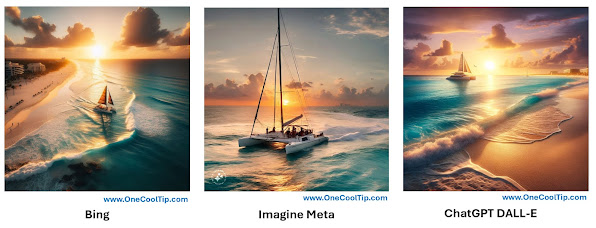

No comments:
Post a Comment