Have you ever shared a high-resolution photo on the iPhone WhatsApp app, only to find that its quality was significantly reduced?
Or perhaps you’ve sent a video, but the recipient complained about the poor resolution?
If so, you’re not alone.
But what if there was a way to preserve the original quality of your photos and videos when sharing them on WhatsApp?
Here's a Cool Tip. Use the newest version of What'sApp Messenger app for iPhone.
WhatsApp Messenger, the popular messaging app, has introduced a feature that allows users to send photos and videos at the original quality of the media files.
Here's how to use it.
- Ensure you have the most recent version, 23.24.73 or greater, of the WhatsApp Messenger app for iPhone.
- Save the photo or video.
- Open WhatsApp and access the chat where you want to send the image or video.
- Tap the "+" icon and select the “Document” option.
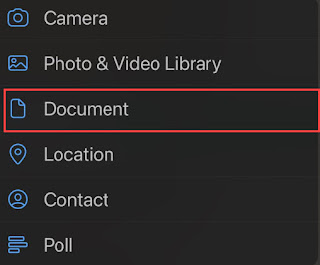 |
| fig. 1 - Select Document |
- Tap “Choose Photo or Video”.
 |
| fig. 2 - Choose Photo or Video |
- Select the image or video and tap Send to confirm your choice.
The primary benefit of this feature is that it allows you to maintain the original quality of your photos and videos.
When you send photos as documents, WhatsApp Messenger does not compress the images.
This ensures that the recipient receives the photos in their original quality.
You can also select multiple photos and send them as a single document, making it easier for your recipients to view and download them.
This feature is rolling out to users over the coming weeks.
That's it!
Enjoy!
Please LIKE and SHARE OneCoolTip.com!
Visit the OneCoolTip YouTube Channel: https://www.youtube.com/@onecooltip
READ MORE
OneCoolTip.com
#iPhone #Apple @Apple #Messenger #WhatsApp #Photo #HiRes #TechTips #OneCoolTip @OneCoolTip



No comments:
Post a Comment