Don't have a few extra thousands or millions dollars just taking up space?
Here's a Cool Tip for bringing beautiful digital artwork into your living room.
Here's how to do it:
- On your Smart TV, or TV connected to a FireTV, Google Chromecast or Roku box, open the YouTube app (you may need to go to the App store to download first)
- Search for TV Art. Free TV Art, Digital Art or Free Digital Art (really any combination of these words will find the free digital art videos)
- Select the video you desire
- You should also subscribe to the channel so you can find it again easily the next time you want to view it.
- Select Play from the YouTube app.
- Most of these art videos play for 3-4 hours.
- Here's a favorite of mine.
Enjoy!
If you like OneCoolTip, please Like and Share!
READ MORE

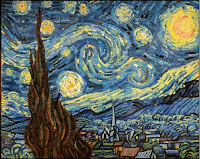

No comments:
Post a Comment