Stop Inbox Clutter with Gmail’s New “Manage Subscriptions” Feature
Take control of newsletters and promotions with Gmail’s new subscription dashboard, view senders, unsubscribe in one click, and keep your inbox clean.
By Rodger Mansfield, Technology Editor
July 10, 2025
Between marketing blasts, weekly digests, and occasional deal alerts, it’s easy to lose track.
Gmail’s latest feature, Manage Subscriptions, puts all your active subscriptions in one spot, so you can cut ties with oversharing senders without digging through every message.
What You’ll Gain
- Clean inbox fast: View top senders in one list.
- Time-saving unsubscribe: Remove distractions in a single click.
- Smart prioritization: Attack the most frequent senders first.
Gmail’s Manage Subscriptions dashboard compiles senders you're subscribed to, sorts them by email frequency, and shows how many messages landed over the past weeks.
From there, a single “Unsubscribe” click sends the request automatically, eliminating the need to hunt for tiny unsubscribe links deep within emails.
This centralized approach solves a real problem: inbox overwhelm. Instead of re-reviewing individual emails, you can assess subscription volume in context and take mass action—or ratchet back to a preferred cadence.
Step-by-Step Instructions
Here's how to do it.
On Web/Desktop
- Open Gmail in your browser.
- In the left sidebar, click More, then select Manage subscriptions.
- Review the list: senders are sorted by how many emails they’ve sent recently.
- Click a sender to view all related emails.
- Click Unsubscribe next to their name.
- Gmail sends the request for you.
On Android (starting July 14, 2025)
- Open Gmail app.
- Tap the ☰ menu (top-left), then Manage subscriptions.
- Tap Unsubscribe next to any sender.
On iOS (starting July 21, 2025)
- In Gmail’s iOS app, tap ☰ > Manage subscriptions.
- Tap Unsubscribe next to senders you no longer want.
Pros and Cons
Pros
- Centralized view lets you tackle worst offenders first.
- One-click unsubscribe is far faster than manual digging.
- It builds on Gmail’s spam protections (blocking ~99.9% of spam and cutting scam emails by 35%) .
Cons
- Rollout is gradual; not everyone gets access yet (web now, Android from July 14, iOS from July 21).
- Some senders ignore unsubscribe requests—you may still need to block or filter manually.
- Aliased Gmail accounts (e.g. email+tag@gmail.com) may have unsubscribe issues.
Configuration Guide
- No admin or Workspace controls needed.
- Users see the feature automatically.
- If you later decide you do want to receive emails from a sender you’ve unsubscribed from, you'll generally need to re-subscribe directly through that sender's website or service.
- If unsubscribing sends you to a site (rare), follow the prompt or choose Block for direct spam filtering.
Who Can Use It?
Available now to personal Gmail users, Google Workspace, and Workspace Individual subscribers.
Rolling out regionally: web first, Android July 14, iOS July 21.
Score
Criteria Score (0–10) ExplanationValue 8Offers genuine time-savings and clarity—many users struggle with inbox bloat.Usability 9One-click interface across web and mobile—no setup, minimal learning curve.Wow Factor 7Central dashboard is intuitive; could impress everyday users, but advanced users might call it overdue.💥 Total: 24/30 — 👍 Good — Worth adopting for most users.
It may debut as a must-have tool for casual users; however, power users might find themselves waiting on greater consistency across aliases and more robust anti-ignore reliability.
But overall, it’s a smart addition worth turning on as soon as you see it.
Key Takeaways
Gmail’s Manage Subscriptions feature curates all active subscriptions in one dashboard, ranked by frequency, with one-click unsubscribe across web and mobile.
It streamlines inbox cleanup, though rollout timing and occasional non-compliant senders may limit its full effectiveness.
For now, it's a solid productivity boost.
Try It Yourself
Try the feature today.
Let us know in the comments how many subscriptions you cured, then subscribe to the One Cool Tip newsletter and share this article with colleagues who need inbox relief.
READ MORE
Please LIKE and SHARE OneCoolTip.com!
Subscribe to the FREE OneCoolTip Newsletter.
Please Support OneCoolTip with TIPJAR !
Visit the OneCoolTip YouTube Channel: https://www.youtube.com/@onecooltip
Do you have a Cool Tip or question? Email us at onecooltip.com@gmail.com
Rodger Mansfield, a seasoned tech expert, is the mastermind behind www.OneCoolTip.com where he serves as both writer and editor. With a keen eye for simplifying complex tech, Rodger delivers practical advice that empowers readers to navigate the digital world with confidence. Dive into www.OneCoolTip.com for a treasure trove of savvy tips and tricks that keep you one step ahead in tech.
One Cool Tip
Cool Tech Tips for a Cooler Life!
#Gmail #InboxZero #EmailProductivity #ManageSubscriptions #DeclutterYourInbox #TechHack @gmail
#TechGuide #TechTips #OneCoolTip @OneCoolTip
Copyright © 2008-2025 | www.OneCoolTip.com | All Rights Reserved


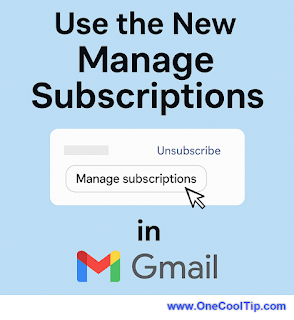




No comments:
Post a Comment