Ever wished for a magic wand to instantly minimize all but one?
Here's a Cool Tip. Use the Window Shake.
Windows 11 introduces a nifty feature called the “Title Bar Window Shake” that does exactly that.
The Title Bar Window Shake feature is a boon for multitaskers.
It allows you to quickly declutter your workspace and focus on one window without having to manually minimize each window.
Just grab and hold a windows title bar to minimize all other windows.
But first, you need to enable the feature.
Here's how to do it.
- Press the Windows + I key on your keyboard to open the settings application.
- Under the system settings, scroll down and click on "System".
- Click on the “Multitasking” option.
- Toggle On the “Title Bar Window Shake” option to enable this feature.
Imagine you’re working on a report in Word, with multiple reference documents open.
Your desktop is a sea of windows.
With the Title Bar Window Shake feature, just grab the title bar of your Word document, give it a shake, and voila!
All other windows are minimized, leaving you to focus on your report.
This feature is disabled by default in Windows 11, but can be easily enabled following the steps above.
The Title Bar Window Shake feature is a powerful tool in Windows 11 that enhances your multitasking efficiency.
So why wait?
Give your desktop a shake-up today!
Did you try it?
Let us know in the comments below.
Enjoy!
Please LIKE and SHARE OneCoolTip.com!
Visit the OneCoolTip YouTube Channel: https://www.youtube.com/@onecooltip
READ MORE
OneCoolTip.com
Cool Tech Tips for a Cooler Life!
#Microsoft @Microsoft #Windows11 #TitleBarWindowShake #Aero #productivityhacks #remoteworktips #windows11life #Windows11Features #Windows11Tutorial #TechTips @TechTips


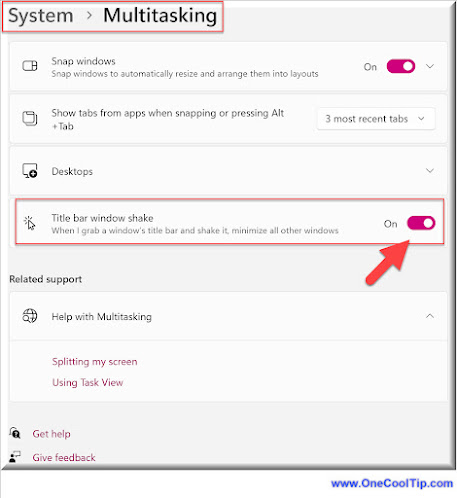


No comments:
Post a Comment