Ever wondered how to keep your chats clutter-free?
Or maybe you’ve wished for a way to make sensitive information disappear after it’s been read?
Here's a Cool Tip. Use WhatsApp's new Disappear Messages feature.
This new hidden feature lets you send messages that self-destruct after a set time, adding a layer of privacy and ephemeral charm to your WhatsApp conversations.
Disappearing messages is an optional feature you can turn on for more privacy.
You can set messages to disappear 24 hours, 7 days, or 90 days after they’re sent unless that message is kept.
The duration you choose only affects new messages in the chat, not messages you’ve already sent or received.
You can choose to turn disappearing messages on for all chats or select specific chats. In individual chats, either you or the person you’re messaging can turn disappearing messages on or off.
Here's how to do it.
Individual or Group Chat
- Open any individual or group chat in WhatsApp.
- Tap the contact name (individual) or group name (group).
- Select "Disappearing messages" from the menu.
- Decide how long your messages will live before they self-destruct: 24 hours, 7 days, or 90 days.
- Compose your message as usual and press send.
- A timer icon will appear next to the message, indicating its expiration date.
- Both you and the recipient will be notified about the disappearing message setting.
- Watch Them Fade Away.
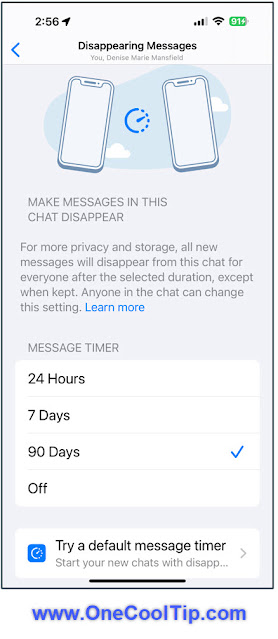 |
| fig. 1 - WhatsApp - Individual Timer |
Once the timer runs out, the message automatically disappears from the chat for both participants.
No trace, no screenshot, just pure digital dust!
You also can set disappearing messages as default for new individual chats.
This is perfect for sharing confidential information or sensitive topics without leaving a permanent record.
Here's how to do it.
Change Default for All Chats
- Tap Settings.
- Tap Privacy.
- Tap Default message timer.
- Selecting a duration.
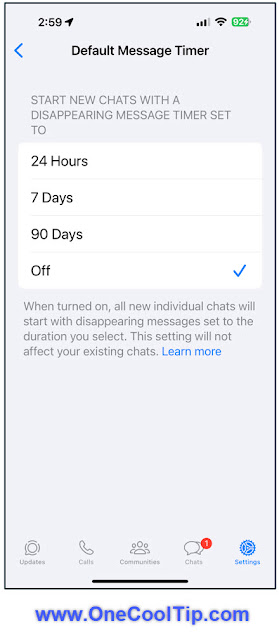 |
| fig. 2 - WhatsApp Default Message Timer |
Ready to experiment with disappearing messages?
What do you think?
Let us know in the comments below.
Please LIKE and SHARE OneCoolTip.com!
Visit the OneCoolTip YouTube Channel: https://www.youtube.com/@onecooltip
READ MORE
OneCoolTip.com
Cool Tech Tips for a Cooler Life!
#TechNews #TechTrends #SocialMediaTips #ChatLife #Meta #SecretMessages #NeverTooLateToDelete #EphemeralFun #VanishingTextMagic #WhatsAppSecrets #TechTips #OneCoolTip @OneCoolTip



No comments:
Post a Comment