It's a pain to minimize all of the windows except the one you want.
But with this Cool Tip, you can quickly minimize all windows by using the Windows 10 "Shake".
Here's how you do it.
Grab and hold the top of the window you want to keep open and then shake back and forth by quickly moving the window back and forth several times.
All of the other windows will minimize.
That's it. You've decluttered your desktop with the Windows 10 "shake"!
READ MORE
- Snipping Tool in Windows 10 Now Lets You Capture Pop Up Menus with Delay Action
- Try These Top 5 Windows 10 Keyboard Shortcuts
- Invoke GodMode in Windows 10
- How Do I Get Windows 10 for Free?
- This Power Point Tip Will Make You the Focus
One Cool Tip.com
Cool Tech Tips for a Cooler Life!
#Windows10 #Microsoft #shake #windows #close #desktop #Windows7 #Windows8



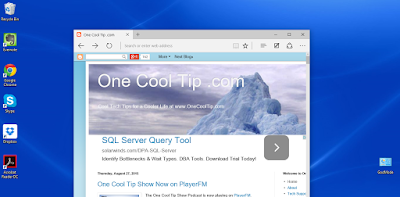

No comments:
Post a Comment