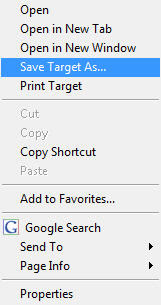 Users often complain that reading some documents on the web can be a slow and painful process. Especially on dial-up or slower-speed connections.
Users often complain that reading some documents on the web can be a slow and painful process. Especially on dial-up or slower-speed connections.But there's a simple work around.
Rather than clicking a link to open a PDF, Word, PowerPoint or similar document within the browser, use the "Save Target As" feature of Internet Explorer to save the file to your local hard drive first. Then open this file directly from your PC.
To do this, hover over any html-link to a file, right mouse-click the link and select the option "Save Target As..." In Firefox, the command is named, "Save Link As".
Be sure to save the file in a location where you can remember it. Then, minimize Internet Explorer and use the "My Computer" option in Windows to locate the file, double-click and view the file. You can also open the application first and use "Open" to find and open the file.
MORE
- Return to the Past with Windows Restore
- OpenOffice Offers Software Suite for Free!
- FireFox is Foxy and Free
One Cool Tip.com
http://www.onecooltip.com
Daily Tips for a Cooler Life!


No comments:
Post a Comment