Please LIKE and SHARE OneCoolTip.com!
#FFFFidget #FidgetSpinner #VirtualToy #ArtProject #FunAndRelaxing #FridayFunday #OneCoolTip
Please LIKE and SHARE OneCoolTip.com!
Perhaps you're tired of hearing "Alexa" all the time?
While "Alexa" is a popular wake word, some users may prefer to use a different name or word that's easier to pronounce or remember.
Additionally, if you have multiple Alexa-enabled devices in your home, using the same wake word for all of them can cause confusion and trigger unintended responses.
How to change the wake word for your Alexa-enabled device, follow these steps:
 |
| Alexa Wake Word Setting |
And that's it!
Your device will now respond to the new wake word you've chosen.
Please LIKE and SHARE OneCoolTip.com!
READ MORE
#Alexa #WakeWord #VoiceAssistant #AmazonEcho #Amazon @Amazon
Or maybe you remember the email you want is within the past year.
Or maybe just a few months ago.
Perhaps you want to review them.
Or even remove them to clear up space in your Gmail account.
Here's a Cool Tip: Use these special search operators to find them.
Here's how:
Pro Cool Tips:
But wait, there's more!
Click the search setting icon to the right of the search box to bring up even more advanced search options.
Just enter your advanced search criteria and click Search.And finally, Gmail has many other search operators you can use to find your important emails.
Check them out!
| What you can search by | Search operator & example |
|---|---|
| Specify the sender |
Example: |
| Specify a recipient |
Example: |
| Specify a recipient who received a copy |
Example: |
| Words in the subject line |
Example: |
| Messages that match multiple terms |
Example: Example: |
| Remove messages from your results |
Example: |
Find messages with words near each other. Use the number to say how many words apart the words can be Add quotes to find messages in which the word you put first stays first. |
Example: Example: |
| Messages that have a certain label |
Example: |
| Messages that have an attachment |
Example: |
| Messages that have a Google Drive, Docs, Sheets, or Slides attachment or link |
Example: |
| Messages that have a YouTube video |
Example: |
| Messages from a mailing list |
Example: |
| Attachments with a certain name or file type |
Example: Example: |
| Search for an exact word or phrase |
Example: |
| Group multiple search terms together |
Example: |
| Messages in any folder, including Spam and Trash |
Example: |
| Search for messages that are marked as important |
Example:
|
Starred, snoozed, unread, or read messages |
Example: |
| Messages that include an icon of a certain color |
Example: |
| Recipients in the cc or bcc field |
Example: Note: You can't find messages that you received on bcc. |
| Search for messages sent during a certain time period |
Example: Example: Example: Example: |
| Search for messages older or newer than a time period using d (day), m (month), and y (year) |
Example: |
| Search by email for delivered messages |
Example: |
| Messages in a certain category |
Example: category:updates |
| Messages larger than a certain size in bytes |
Example: |
| Messages larger or smaller than a certain size in bytes |
Example: |
| Results that match a word exactly |
Example: |
| Messages with a certain message-id header |
Example: |
| Messages that have or don't have a label |
Example: Note: Labels are only added to a message, and not an entire conversation. |
Note: When using numbers as part of your query, a space or a dash (-) will separate a number while a dot (.) will be a decimal. For example, 01.2047-100 is considered 2 numbers: 01.2047 and 100.
Source: Gmail.com
Please LIKE and SHARE OneCoolTip.com!
READ MORE
Source: The Wine Rookie
READ MORE
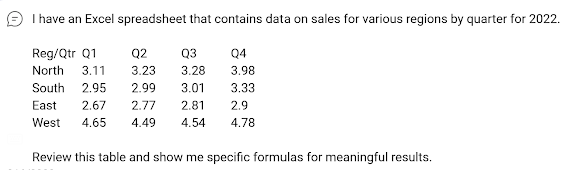 |
fig. 1 Bing Chat Request for Sales Analysis |
 |
| fig. 2 Bing Sales Analysis Results |
 |
| fig. 3 Excel Sales Data updated to Bing Chat AI examples. |
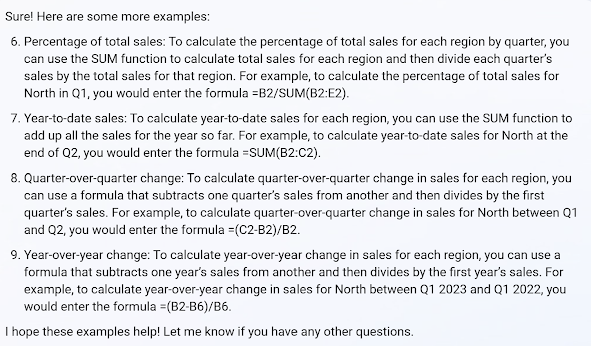 |
| fig. 4 Bing |
We had a great week of Cool Tips here at www.OneCoolTip.com.
Do you struggle with attaching
documents to your Outlook messages?
Learn how to attach as well as embed your messages in Microsoft Outlook.
#Microsoft
@Microsoft #MicrosoftOutlook, #EmailTips, #ProductivityHacks, #TechBlog #HowTo
#OneCoolTip
Looking to get more out of your Siri
experience? Learn how to improve
your Siri with this setting.
#Apple @Apple #iOS #Siri
#SiriAccessibility #VirtualAssistant #AppleSiri #AccessibilityTip
#DisabilityFriendly #InclusiveTechnology #VoiceAssistant #SiriPauseLength
#SpeechAssistance #TechnologyForAll
Did you use free USB charging ports
when you are out in public?
Check out this FBI warning.
#FBI
#PhoneSecurity #PublicChargingStations #USBMalware #FBIWarning #StayAware
#StayInformed #PhoneSafety #AvoidPublicChargers #ChargeSafe #MobileSecurity
#OneCoolTip
Do you want to create a QR code for a
website you own or manage?
Learn how to use Google Chrome to make
one.
#QRcode #GoogleChrome #bloggingtips
#techtips #Google #Chrome #OneCoolTip
Do you
need to play with some staggering beauty?
Check out
thie Cool Tip for Friday Funday!
#StaggeringBeauty
#FridayFunday #OneCoolTip
Check ou this
Cool feature to keep your Chrome Windows organized.
#GoogleChrome #WindowNaming #Taskbar #AltTab #OrganizeTabs
#ProductivityTips
#OneCoolTip #Google #Chrome @Google
With so many
systems and services moving to the internet, it can be easy to have too many
tabs open in Google Chrome.
Learn about a
Cool feature to keep your tabs organized and easily accessible.
#GoogleChrome OrganizeTabs #GroupTabs #ProductivityTips #OneCoolTip #Google #Chrome @Google
With so many systems and services moving to the internet, it can be easy to have too many tabs open in Google Chrome.
This can make it difficult to stay organized and productive.
We've already shared the Cool Tip to name Chrome Windows but there's even more ways to keep Chrome Tabs organized.
Fortunately, Chrome offers a feature called tab groups that can help you keep your tabs organized and easily accessible.
Here's how to Group, Add, Remove and Search Tabs in Google Chrome:
Group Tabs.
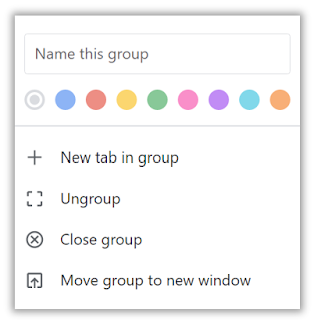 |
| Add tab to new group - Choices |
#GoogleChrome OrganizeTabs #GroupTabs #ProductivityTips #OneCoolTip #Google #Chrome @Google