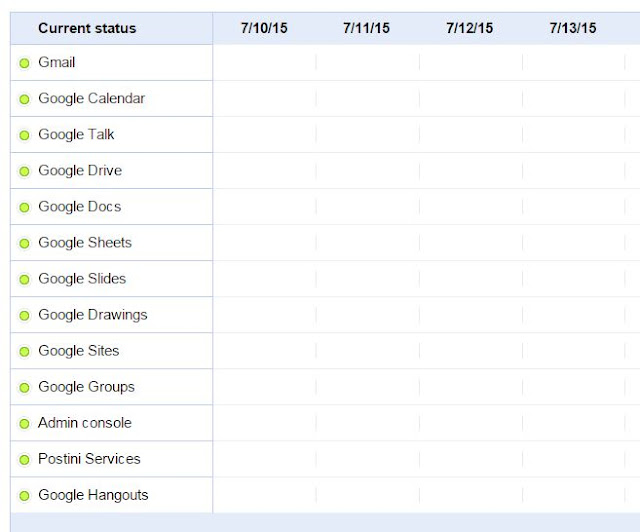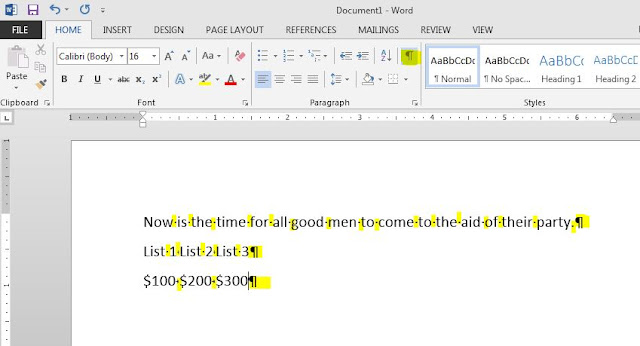Especially if you are using a major service like Gmail or Yahoo.
In the case of the iPhone and iPad, the Gmail or Yahoo apps will allow you access more information and e-mail features than are available with Apple's pre-loaded app.
One example is the ability to search archived messages.
Usually, the default time is 3 months of syncing between a hosted a e-mail service and the local device. But with years of archived messages, the Apple mail app is of little use if you need to search for an email before then.
However, the iOS Gmail or Yahoo e-mail apps offer the ability to do these searches and other service-specific features.
And in the case of Gmail, the new Inbox app offers other great features not available in the default app found on the iPhone or Ipad. Read the full Cool Tip about Inbox HERE.
For Android devices, the default app is good for Gmail. Some mobile operators and device makers are slow to allow default app updates so get the latest features from Gmail directly by downloading the Gmail app yourself.
You can also download the Gmail Inbox app from Google Play HERE. The same thing goes for the Yahoo app for Android.
Enjoy!
READ MORE
- How to Delete Your Facebook Search History
- The Many Searches of Google
- Upload Your Photos to Google from your Desktop
- Take Back Your Inbox with Google Inbox
- Google Photos is the New "Must Have" App
One Cool Tip.com
Cool Tips for a Cooler Life!
#gmail #Yahoo #inbox #email
#gmail #Yahoo #inbox #email