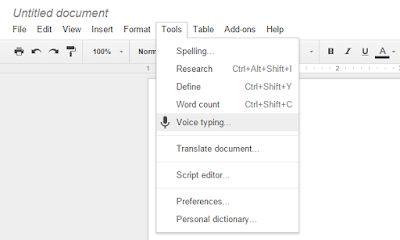Let's look at our top 5 Windows 10 tips.
1. Invoke GodMode in Windows 10
Don't drive yourself crazy searching through the Control Panel looking for the screen where you can make a settings change in Windows 10. By invoking GodMode, you can get a super Control Panel window that has all of the options in one neat place.
2. Try These Top 5 Windows 10 Keyboard Shortcuts
Check out these Top 5 keyboard shortcuts for Windows 10. Don't waste time looking for the right screen when you can get it done faster.
3. Snipping Tool in Windows 10 Now Lets Capture Pop Up Menus with Delay Option
Snip. Snip. Snip. Learn how the Snipping Tool has been updated in Windows 10 to be even better for capturing information from your computer screen.
4. Minimize Windows on Desktop with Shake
Do you have a clutter of windows open on your desktop in Windows 10 Windows 8 or Windows 7? It's a pain to minimize all of the windows except the one you want. But with this Cool Tip, you can quickly minimize all windows by using the Windows "Shake". Check out the tip to learn more.
5. Open Task Manager FAST with This Trick
Who has time for a frozen application? Learn this quick trick to access the Task Manager in Windows 10 to close that app and get back to work.
OneCoolTip.com
Cool Tech Tips for a Cooler Life!
#Windows #GodMode #keyboard #shortcut #Snipping #desktop #TaskManager
#Windows #GodMode #keyboard #shortcut #Snipping #desktop #TaskManager