How to Use Link Preview Feature in Word for Web to Avoid Link Hassles
Discover the seamless integration of web link previews in Microsoft 365 Word for Web, transforming how we interact with hyperlinks in our documents.
By Rodger Mansfield, Technology Editor
May 6, 2024
Ever wondered if there’s a more efficient way to handle hyperlinks in your Word documents?
What if you could get a glimpse of the linked content without ever leaving your document?
Here's a Cool Tip. Use the new Link Preview in Microsoft 365 Word for Web.
The Link Preview feature in Microsoft 365 Word for Web is a convenient tool that enhances your document editing and reading experience.
It allows you to see a sneak peek of the content behind hyperlinks directly within your Word document, without the need to open the link in a separate browser tab
Here's how to do it.
- Open your document in Microsoft 365 Word for Web.
- Highlight the text you want to link.
- Right-click and select ‘Link’ or use the shortcut Ctrl+K.
- Insert the URL and click ‘OK’.
- Hover over the hyperlink to see the preview pane.
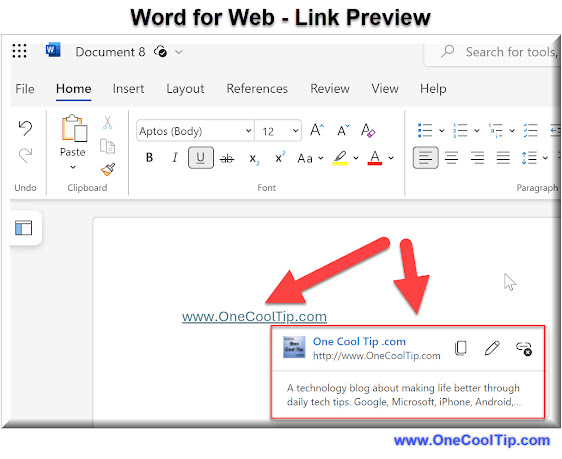 |
| fig. 1 - Word for Web - Link Preview |
This new feature saves time and keeps focus intact and provides immediate reference without leaving Microsoft Word.
And it is only available in the Word for Web version of Microsoft Word.
No word on if it will be available in the desktop version.
So embrace the simplicity and efficiency of link previews in Microsoft 365 Word for Web.
It’s not just about reading links; it’s about experiencing them within the context of your content.
Have you tried this new feature yet?
If so, let us know in the comments below!
Enjoy!
READ MORE
Please LIKE and SHARE OneCoolTip.com!
Never miss a Cool Tip: OneCoolTip Newsletter.
Visit the OneCoolTip YouTube Channel: https://www.youtube.com/@onecooltip
Do you have a Cool Tip or question? Email us at onecooltip.com@gmail.com
Rodger Mansfield, a seasoned tech expert, is the mastermind behind OneCoolTip.com, where he serves as both writer and editor. With a keen eye for simplifying complex tech, Rodger delivers practical advice that empowers readers to navigate the digital world with confidence. Dive into OneCoolTip.com for a treasure trove of savvy tips and tricks that keep you one step ahead in tech.
OneCoolTip.com
Cool Tech Tips for a Cooler Life!
#Microsoft365 #WordForWeb #LinkPreview #ProductivityHacks #CollaborationTools #TechTips #BackToWorkMonday #OneCoolTip @OneCoolTip
Copyright © 2024 | www.OneCoolTip.com | All Rights Reserved





No comments:
Post a Comment