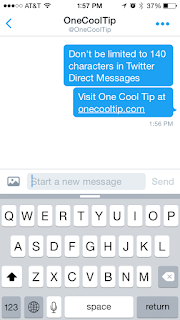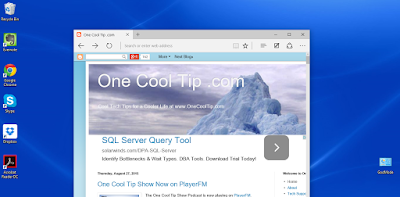Another great week of tech tips at One Cool Tip.
Each week more people discover the cool tech tips here and also listen to the One Cool Tip Show on their favorite streaming radio or podcast app.
Cool Tech Tip topics this week include using using Google to search for specific file types, learning how to total an Excel column fast with a keyboard shortcut, how to protect your privacy on Facebook, learning the secret YouTube keyboard shortcuts, shaking things up to minimize Windows, learning more about Twitter's decision to remove the 140-character limit from Direct Messages and a throwback tip regarding NASA ringtones and sounds.
One Cool Tip Show on PlayerFM
And in great news for One Cool Tip, the One Cool Tip Show is now playing on PlayerFM. PlayerFM is a website and Android app that lets users discover and listen to podcasts. You'll find highly rated podcasts from Fox News, NPR, Voice of America and others. And now you can listen to the One Cool Tip Show on Player.fm
One Cool Tip Show S1E6 - August 30, 2015
Listen to the latest episode of the One Cool Tip Show online. The show is available from a number of services including iTunes, Podomatic, Tunein Radio, Stitcher Radio and now PlayerFM,
Here are the very Cool Tips from the week:
Using Google to Search for Specific File Types
Did you know you can search for specific file types using Google? Perhaps you are looking for a Power Point (that's a .ppt or a .pptx format) or an Adobe Acrobat file (usually known as a pdf). With Google, you can search for these files types, plus a whole lot more. Google will return search results for that file type. Check out the full Cool Tip to see examples of how this is done including a longer list of file types that are searchable.
Total an Excel Column Fast with this Keyboard shortcut
When you are working with Excel, who has time to use the mouse to select a column and create a formula to total? You don't have to. This quick and easy shortcut will let you do it mouse-free.
Check out the full tip to see an example of how this is done.
You Don't Have to Tell the World on Facebook
Did you just break up? Or finalize a divorce? You don't have to tell all of your friends on Facebook that it has happened. You can make the change on Facebook but do so in a way that Facebook doesn't automatically send out a status update that your relationship has changed to all of your Facebook friends.
Top Secret YouTube Keyboard Shortcuts
Do you know the secret keyboard commands that make watching YouTube videos easier? You can pause, jump forward or backward or mute the sound, Read the Cool Tip to learn more.
Minimize Desktop Windows with Shake
Do you have a clutter of windows open on your desktop in Windows 10 Windows 8 or Windows 7? It's a pain to minimize all of the windows except the one you want. But with this Cool Tip, you can quickly minimize all windows by using the Windows "Shake". Check out the tip to learn more.
Twitter Removes 140-character Limit from Direct Messages
Can't write it all in just 140 characters? Don't worry. Twitter has removed the 140-character limit on Direct Messages. The limit remains for public tweets tho. You can start a private message to anyone who follows you. Learn more about this important change to Twitter.
And a Cool Throwback Tip of the Week.
NASA Ring Tones Launched
What could be more geekier than NASA ringtones? Check out the new collection of NASA sounds from historic spaceflights and current missions. You can hear the roar of a space shuttle launch or Neil Armstrong's "One small step for (a) man, one giant leap for mankind" every time you get a phone call. Or, you can hear the memorable words "Houston, we've had a problem," every time you make an error on your computer.
One Cool Tip.com
http://www.onecooltip.com
Cool Tech Tips for a Cooler Life!
#onecooltip #podcast #playerFM #NASA #ringtones #twitter #Windows #Facebook #Excel #Google