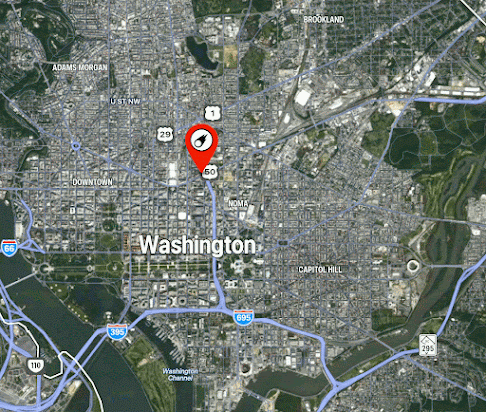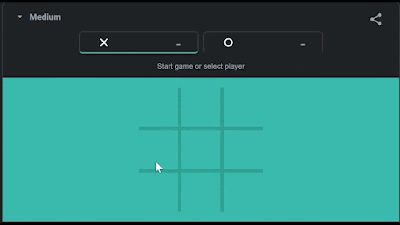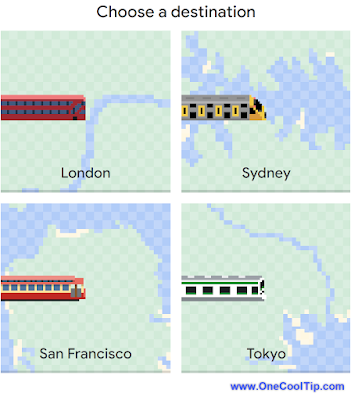Wish you could level up your keyboard skills and have a blast doing it?
Here's a Cool Tip. Play the Keyboard Jump Game.
This free, addictive game is not just fun, it's a stealthy way to boost your typing speed and accuracy.
So, ditch the spreadsheets and join the pixelated platforming party!
Imagine this: you're hurtling across a vibrant landscape, dodging obstacles and collecting coins, all while typing words that appear on the screen.
Sounds thrilling, right?
That's the magic of Keyboard Jump.
It gamifies the learning process, making practice engaging and rewarding.
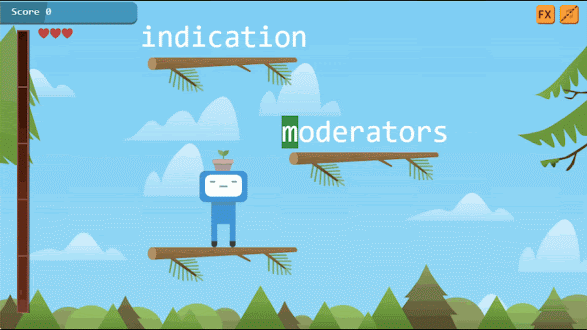 |
| fig. 1 - Keyboard Jump Game - Typing.com |
Here's how to do it.
- From a PC, navigate to Typing.com.
- Create an account or log in if you already have one.
- Select "Games" from the menu.
- Find the Keyboard Jump icon.
- Or go directly to Keyboard Jump game.
- Click "Play."
- Choose your level: Start with Beginner if you're new or jump straight into Intermediate or Advanced for a challenge.
- Type away! Words will appear on the screen. Type them correctly to propel your character forward and avoid hazards.
- Collect coins and power-ups.
- Level up and unlock new worlds:
Please LIKE and SHARE OneCoolTip.com!
Visit the OneCoolTip YouTube Channel: https://www.youtube.com/@onecooltip
READ MORE
OneCoolTip.com
#keyboardjump #typingcom #gamifiedlearning #typingfun #keyboardskills #levelupyourtyping #FridayFunday #TechTips #OneCoolTip @OneCoolTip