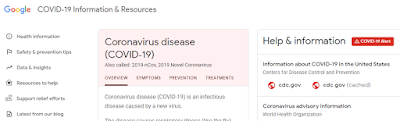Do you remember visiting a site but can't remember the web address?
Do you bookmark great sites but now can't find the right bookmark?
Do you open many tabs but can't find the one you want?
Google's Chrome browser now lets you search your Tabs, Bookmarks and search History to quickly find your information.
Here's how to do it.
Tabs
- Type @tabs in the address bar and then type a few characters of the tab title to see matching suggestions.
Bookmarks
- Type @bookmarks to find a bookmark that you previously saved.
History
- Type @history to search through your browsing history.
READ MORE
- How to Use "Pin Tab" To Be More Effective with Google Chrome
- Reopen Closed Tabs in Google Chrome Browser
- How to Open a Link in a New Tab Window
- Mute Annoying Audio Ads in New Chrome Feature
- How to Set Your Start Page in Microsoft Edge
- View a Site Better with this Chrome Tip
- Clear Your Chrome Browsing Data with This Trick
- The Many Searches of Google
- Is Google Down? Learn How to Find Out