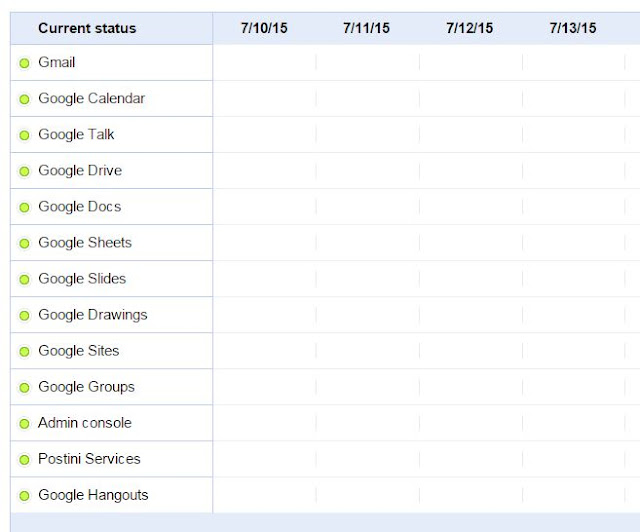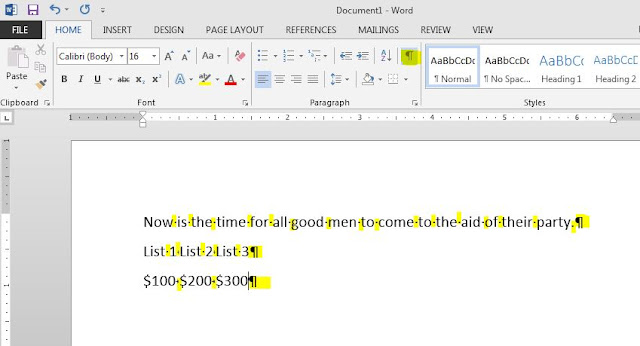So for your fine reading pleasure, a recap of this week's In Case You Missed It:
Mute Your Twitter Users
Learn how to mute tweets from those you follow. You'll still be connected and can view tweets if you choose.
Is Google Down? Learn How to Find Out
Learn how to check Google's status page. If services like Gmail or Calendar are having system issues, you'll know it's not just you or your PC.
Show or Hide Microsoft Word Format Marks
Learn how to show the hidden formatting marks in Microsoft Word.
NASA's Pluto Images are Amazing
The flyby of Pluto by NASA's New Horizon spacecraft brought amazing photos this week. And NASA has made these available online including via Instagram.
How to Delete Your Facebook Search History
Facebook knows how to show you ads based upon your search history. Learn how to delete your history.
If You Read It on Facebook, It Must Be True
Not everything you read on the internet or on Facebook is true. Before you share a dubious post, check out Snopes for the real information.
Enjoy!
One Cool Tip.com
Cool Tips for a Cooler Life!