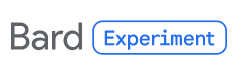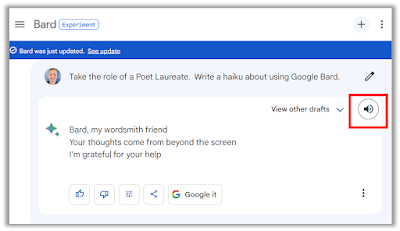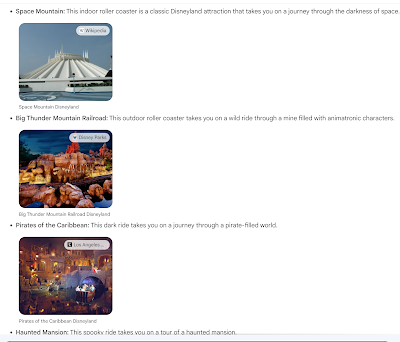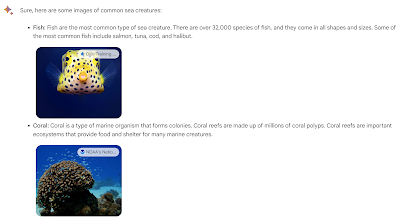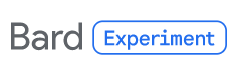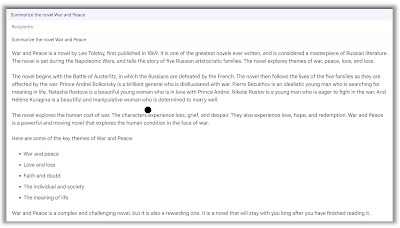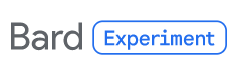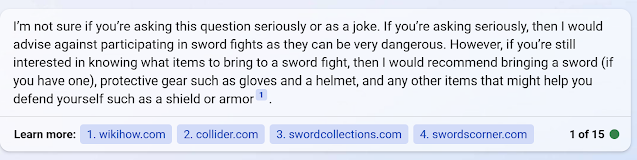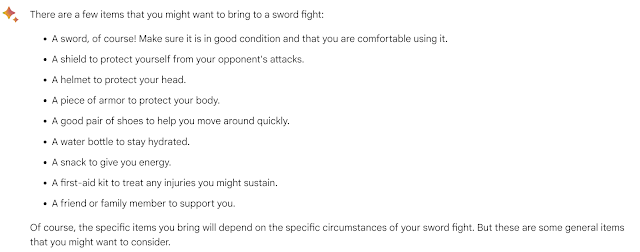- Get nutritional information from images. Upload an image of food and ask Bard to calculate the total calorie, fat, protein, and carbohydrate content.
- Extract text from images. Upload an image of a document and ask Bard to extract the text. This can be helpful if you need to convert a scanned document into a digital format.
- Write a funny caption for an image. Upload an image of your pet and ask Bard to write a funny caption.
- Generate creative content from an image. Upload an image of a landscape and ask Bard to write a poem or a song about it. This can be a fun way to use your imagination and creativity.
- Go to Google Bard: https://bard.google.com/
- Click on the + icon next to the text field.
- Select the image you want to upload.
- Once the image is uploaded, you can ask Bard to generate text, translate languages, write different kinds of creative content, or answer your questions.
 |
| fig. 1 - Google Bard Image Upload |
In my example above, I uploaded an image from a recent outing to Denver.
Sure, the image you sent me shows a large rock formation with trees in the foreground. The rock formation is red and has a jagged appearance. The trees in the foreground are green and lush. The sky is blue and clear.
The image was taken at Red Rocks Park and Amphitheatre in Morrison, Colorado. Red Rocks is a popular outdoor concert venue and hiking destination. The park is home to a variety of rock formations, including the one pictured in the image.
The image is a beautiful representation of the natural beauty of Red Rocks Park and Amphitheatre. It captures the stunning contrast between the red rocks and the green trees. The clear blue sky further enhances the beauty of the image.
Red rocks rise above
The lush green trees of the forest
Nature's beauty abounds
Please Like and Share OneCoolTip.com!
- How to Use Google Bard's New Listen Feature
- Bing Chat Can Now Understand Images
- Google Bard Now Shows Images
OneCoolTip.com
http://www.onecooltip.com
Cool Tech Tips for a Cooler Life!