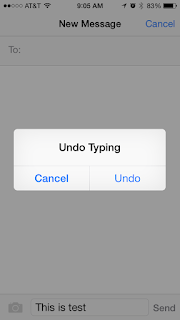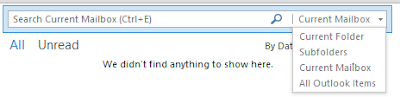The weekly podcast covers tech news as well as more in depth coverage of the Cool Tips found here on www.OneCoolTip.com
Listen online to this week's show at: The One Cool Tip Show, S1E5 - August 23, 2015
Listen on Tunein Radio: http://tunein.com/topic/?topicId=100493199
Listen on Stitcher Radio: http://www.stitcher.com/s?fid=71211&refid=stpr
You can find One Cool Tip podcast in the iTunes store: https://itunes.apple.com/us/podcast/one-cool-tip.com-podcast/id1026354128
As well as searching using iTunes or the Podcast app on the iPhone and iPad.The RSS feed for the podcast is http://onecooltip.podomatic.com/rss2.xml
This week's episode is also available below:
--
--
READ MORE
One Cool Tip.com
Cool Tech Tips for a Cooler Life!
#itunes #podcast #tunein #OneCoolTip #stitcher #tunein
#itunes #podcast #tunein #OneCoolTip #stitcher #tunein