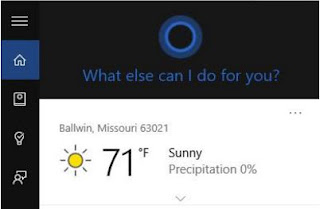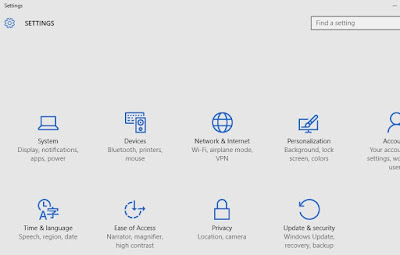The Cool Tech Tips included using Siri to learn about airplanes flying overhead, watching historical newsreel videos on YouTube, learning cool Windows 10 keyboard shortcuts, selecting data faster in Microsoft Excel, playing Pac Man on Google, and clearing that pesky browser data in the Chrome browser.
And learning more about One Cool Tips podcast show now on Tunein Radio
Check out the latest One Cool Tip.com Podcast on Tunein Radio.
Let Apple's personal assistant, Siri, identify the planes that are flying overhead. It's a very cool trick.
The Associated Press has released thousands of historical newsreel videos on their YouTube channel. Read the full Cool Tip to learn how you can watch these videos.
Check out these Top 5 keyboard shortcuts for Windows 10. Don't waste time looking for the right screen when you can get it done faster.
Learn how to select data faster in Microsoft Excel with this handy keyboard shortcut.
Learn how to play Google's version of Pac Man.
Learn how to quickly delete your browser history and cached images with this quick keyboard shortcut.
One Cool Tip.com
Cool Tech Tips for a Cooler Life!
#Apple #Siri #Windows10 #Microsoft #Excel #PacMan #Browser #privacy
#Apple #Siri #Windows10 #Microsoft #Excel #PacMan #Browser #privacy