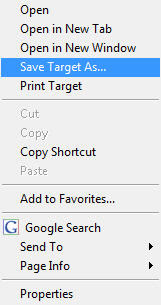Need to "photoshop" a photo but don't have hundreds of dollars to spend on the software?
Need to "photoshop" a photo but don't have hundreds of dollars to spend on the software?Well Adobe would still like you to use their software rather than using Paint.net or one of the web-based services like Flickr, Picasa or Facebook.
So last month Adobe released a new online service called Photoshop Express. It's a Web-based, still in beta, service for storing, sharing and editing photos.
Photoshop Express is available at http://www.photoshop.com/express/
The new Photoshop Express has many of the same features as other online services. But Photoshop has long been known for its extensive editing features and the free service shines. And Photoshop Express has the best set of features that are easy-to-use.
Like other services, you can share your photos in albums or download them to your PC. Larger files will of course take longer time to upload than using local software.
But when you need to do some editing, Photoshop Express is a good tool.
READ MORE
One Cool Tip.com
http://www.onecooltip.com
Daily Tips for a Cooler Life!