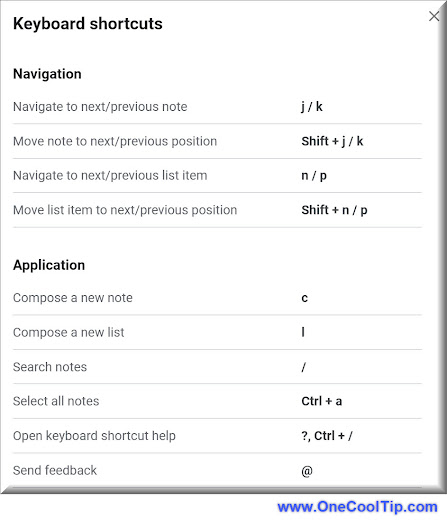Supercharge Your Productivity with Google Keep Lists
Get organized and never miss a task with Google Keep lists. Learn how to create, customize, and share lists for effortless task management and streamlined productivity.
By Rodger Mansfield, Technology Editor
April 11, 2024
Do you struggle to keep track of ideas, errands, and project steps?
What if a simple tool could help you capture every brilliant idea, errand, and important reminder?
Get ready to ditch your chaotic to-do lists and streamline your productivity.
Here's a Cool Tip. Use Google Keep's List feature.
Get ready to ditch your chaotic to-do lists and streamline your productivity.
With Google Keep lists, keeping track of everything becomes easier than you thought possible.
Google Keep Lists is a specific feature within the Google Keep app that allows you to create structured lists for better task management and organization. Here's what makes them special:
Create Your First Google Keep List.
Here's how to do it.
- Open the Google Keep app on Android or iPhone or go to keep.google.com.
- Find the "Take a note" area and click "New list".
- Name your list and start adding items.
- Ta-da! You're ready to organize.
 |
| Fig. 1 - Google Keep Lists |
Key Features of Google Keep Lists
- Checkboxes: Turn list items into tasks with satisfying checkboxes.
- Reminders: Set time-based or location-based reminders so you never miss an important item.
- Color-Coding: Add visual cues to lists by assigning different colors for quick recognition.
- Collaboration: Share lists with others to easily coordinate tasks and projects.
- Why Google Keep Lists are Awesome (and a Few Minor Things to Note)
Google Keep Lists is super intuitive, versatile across devices, free to use, and integrates with other Google apps.
Google Keep lists are a surprisingly powerful tool for tackling tasks big and small.
By understanding how to create lists and utilize the customizable features, you'll streamline your productivity and stay on top of all those things you need to do.
Transform your task management today – start your first Google Keep list right now!
READ MORE
Please LIKE and SHARE OneCoolTip.com!
Visit the OneCoolTip YouTube Channel: https://www.youtube.com/@onecooltip
Do you have a Cool Tip or question? Email us at
onecooltip.com@gmail.com
onecooltip.com@gmail.com
Rodger Mansfield, a seasoned tech expert, is the mastermind behind OneCoolTip.com, where he serves as both writer and editor. With a keen eye for simplifying complex tech, Rodger delivers practical advice that empowers readers to navigate the digital world with confidence. Dive into OneCoolTip.com for a treasure trove of savvy tips and tricks that keep you one step ahead in tech.
OneCoolTip.com
Cool Tech Tips for a Cooler Life!
#Google @Google #GoogleKeep #productivity #organization #lists #todolist #taskmanagement #TechTips #OneCoolTIp @OneCoolTip
(c) 2024 OneCoolTip.com