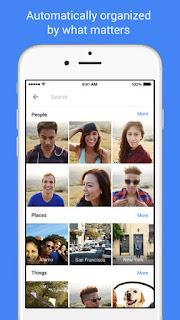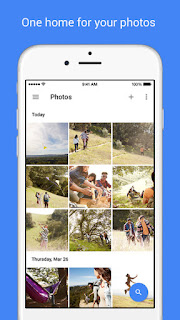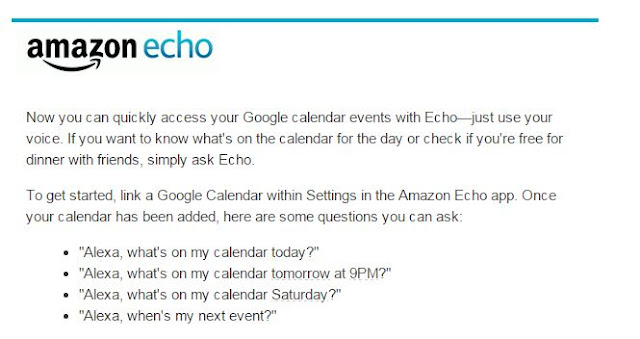UPDATE 6/22/15: You can also upload photos from your desktop to Google Photos. Learn more HERE.
One cool new feature is the ability to search your photos by keywords. Google Photos automatically organizes your photos by peoples, places and things. At first it's a bit alarming but after being able to find photos quickly, you will come to appreciate the value of this technology.
In addition, there is basic photo editing and sharing within the app.
Google Photos is a great new tool and we're excited to see what's next for this amazing app.
- Upload Your Photos from your desktop to Google
- The Sparkly End of Facebook?
- Take Back Your Inbox with Google Inbox
- Amazon Echo Now Knows Your Google Schedule
One Cool Tip.com
Daily Tips for a Cooler Life!