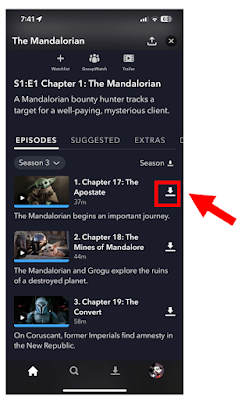How to Sign Out of All Devices on Disney Plus
Need to kick someone off your Disney+ account or just want a fresh login?
Here’s how to remotely sign out of all devices in seconds, whether you’re protecting your account after a password share or cleaning up old logins.
By Rodger Mansfield, Technology Editor
July 27, 2025
Maybe it was your cousin’s friend on a road trip or your old tablet that never got wiped.
Either way, you’re suddenly getting “Continue Watching” suggestions for shows you’ve never heard of, and your profile icon has mysteriously changed to Olaf.
Here's a Cool Tip: Log out of all devices on Disney Plus.
Luckily, Disney Plus makes it easy to log out of all devices, without needing to track them down one by one.
And it only takes a few clicks.