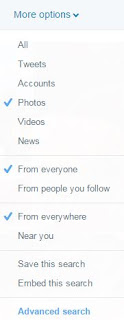----------------------
What could be more geekier than NASA ringtones?
Check out the new collection of NASA sounds from historic spaceflights and current missions.
You can hear the roar of a space shuttle launch or Neil Armstrong's "One small step for (a) man, one giant leap for mankind" every time you get a phone call.
Or, you can hear the memorable words "Houston, we've had a problem," every time you make an error on your computer.
NASA has included both MP3 and M4R (iPhone) sound files to download.UPDATED
https://www.nasa.gov/audio-and-ringtones/
To install the NASA sounds and ringtones for iPhone, read detailed instructions:
http://www.nasa.gov/connect/sounds/iphone_install_directions.html
To install the NASA sounds and ringtones for Android devices, NASA recommends downloading and installing their app available from the Google Play store:
https://play.google.com/store/apps/details?id=gov.nasa
Note: The ringtone option is available from the main page of the app in the MENU option.
UPDATE: NASA also launches a new image gallery with over 138.000 images from 70 collections. Learn more HERE
Source: NASA
READ MORE
- NASA Launches New Image Gallery
- How to Fix the iPhone Message Reset Error
- Take Back Your Inbox with Google Inbox
- The Sparkly End of Facebook?
- Google Photos is the New "Must Have" App
- Amazon Echo Now Knows Your Google Schedule
One Cool Tip.com
Daily Tips for a Cooler Life!